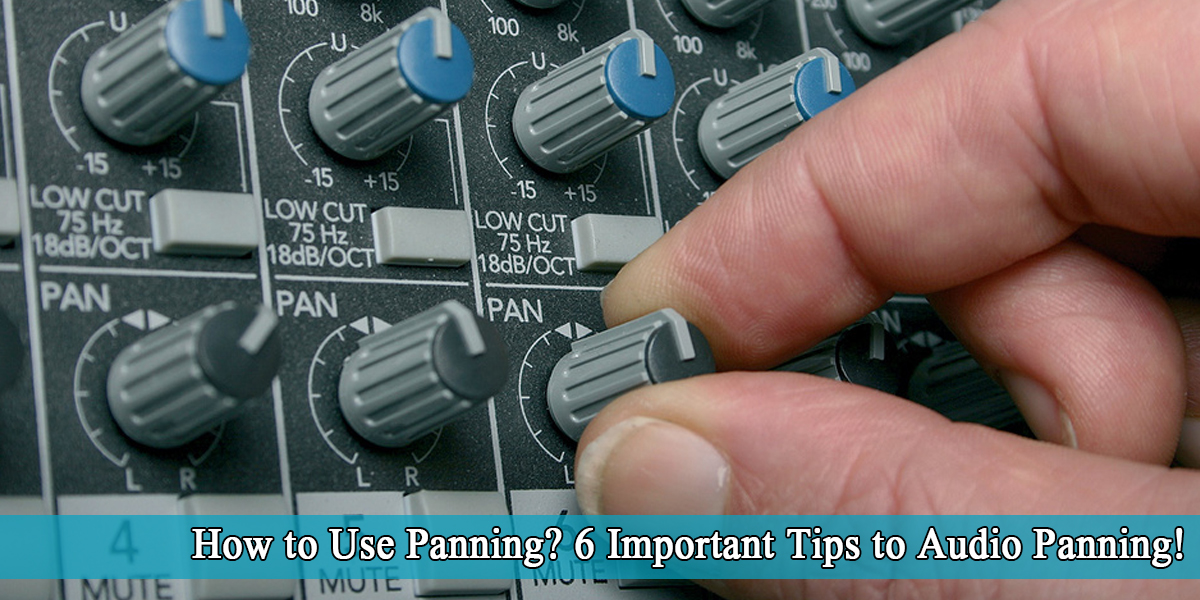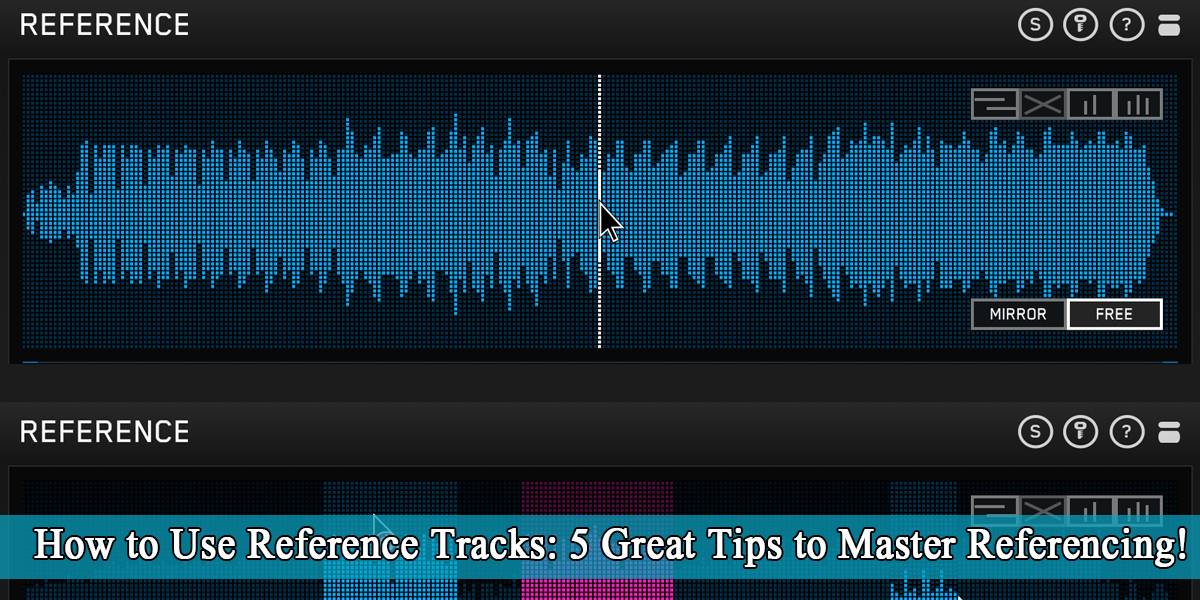What is Frequency Balance
Introduction
We all go through phases of growth and frustration in our careers.
Whenever we try to improve our skills or learn something new, we experience moments of insight followed by stretches of doubt and discouragement. The same goes for learning about frequency balance.
Our first mixes are often basic because we focus mainly on making everything balanced, rather than bringing out anything unique or interesting in the track. We convince ourselves that if you can hear everything, it must be a good mix. That’s why we treat frequency balance as the key to a great mix.
As we get more comfortable with mixing, we often wonder why our well-balanced mixes sound bland and fail to grab the listener’s attention. We might notice that another mix, which isn’t perfectly balanced, sounds exciting and engaging. “What about balance? I thought that was the most important thing,” we might think.
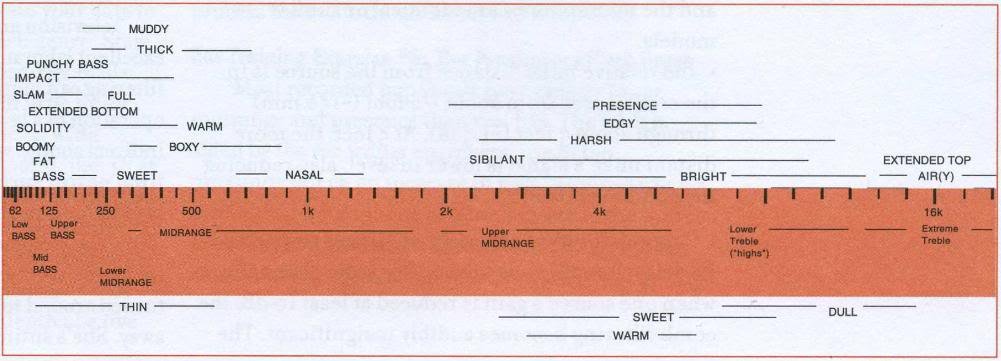
What is the tonal balance?
Tonal balance refers to how power is distributed across the frequency spectrum. The way all the elements of a song interact shapes its overall tonal balance. Also known as spectral balance, this quality is responsible for the perceived timbre of a mix or sound.
Tonal balance helps define whether a mix sounds dark or bright, full or thin, clear or muddy, warm or harsh, and more. In other words, achieving good tonal balance is essential for a mix to sound great.
Correcting tonal imbalances in a mix results in a more natural and pleasing sound that feels cohesive. A well-balanced mix also has a fairly even frequency response and maintains a sense of equal loudness across the frequency spectrum.
On the other hand, a mix with poor tonal balance might have obvious peaks and dips in its frequency response. These inconsistencies can exaggerate or reduce certain frequency areas, such as making the low end too strong or the midrange too weak. Ideally, lower frequencies should blend smoothly with higher frequencies.
1. Filter first
First things first, remove anything you don’t need. Achieving a perfect frequency balance starts here.
When you organize your mix into groups of instruments, as I show you in the Mixing e-book, it becomes easy to filter out unnecessary information using just a few EQ plug-ins on those groups.
Here are some general guidelines to get you started: Use a high-pass filter up to 100 Hz on most instruments, except for bass and kick drum. If you have a piano or another low-end instrument, like a synth, that’s important in the low frequencies, don’t filter out as much of that one.
Add a low-pass filter to instruments as well. This is a trick that’s often overlooked. For example, if you have something that’s just hissy and loud, like a rock guitar—or even on the kick drum to reduce bleed from the rest of the drums—using a low-pass filter can really help focus your instruments.
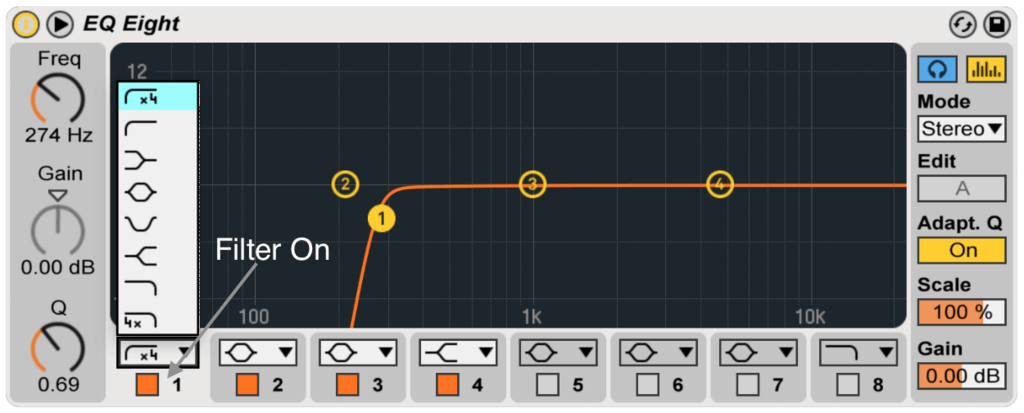
2. Clean and repair
Mixing becomes a lot more enjoyable once you’ve cleaned up your tracks. The same goes for EQ’ing—here, I’m talking about cutting out the problematic frequencies that cause annoying resonances or add something negative (like boxiness) to your instruments.
Sweep through the frequencies to find any that stick out and make the instrument sound worse. This could be a weird resonance from recording in a bad room, which can introduce strange comb filtering or reflections into the sound. Or, it might just be the typical issues that come with certain recordings, like boxiness in a kick drum, for example.
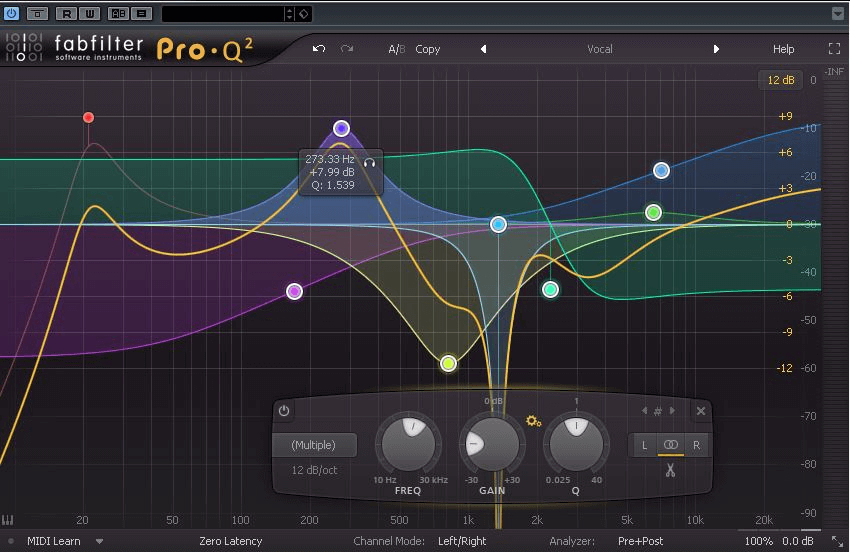
3. Deciding where sounds should go
When mixing, you often have to decide where to accent each instrument. Take the kick drum and the bass guitar in the low end, for example. You might use the common technique of boosting a certain frequency in the kick, then cutting that same frequency in the bass. But which frequency should you choose?
That really depends on your style as a mixing engineer and the texture of the song. Is it the kind of track where the kick is meant to be felt more than heard? If so, boosting around 60 Hz might make the kick sound best.
The genre of music can also influence whether you want the bass guitar to sit above or below the kick in the low-frequency range. Two different mixing engineers might make completely different choices and still end up with a great mix. The key is the frequency balance you create, no matter which element you highlight. So in the end, it’s up to you—just make sure you separate the kick and bass in some way.
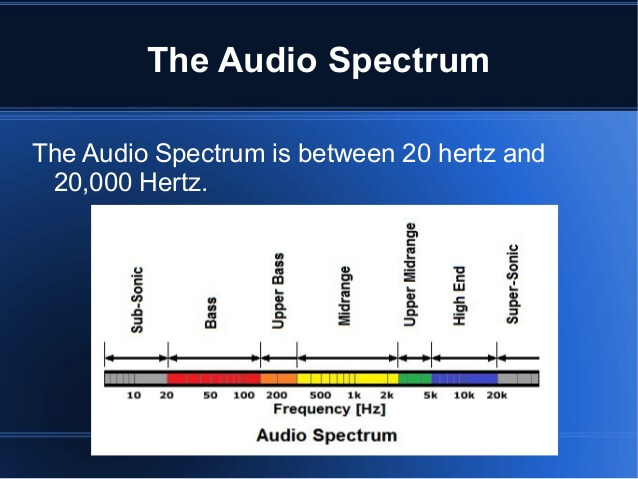
4. Sweep and cut
When I’m hunting for problematic frequencies in a sound—rather than just cutting out frequencies to make room for other instruments—I usually solo the track. Some people say you shouldn’t do this, since if you’re trying to make everything fit together in the mix, you need to hear everything playing at once.
But if you’re fixing or removing things that make the instrument itself sound bad, it’s actually easier to do in solo mode. Just sweep across the frequency spectrum with a bell curve EQ set to a high Q, and cut any annoying frequencies you find along the way.
After that, it’s important to go back and listen to the whole mix to hear how each instrument relates to the others. For example, if you do the same frequency sweep on the bass and suddenly the guitars sound a lot better, you’ve probably found a frequency in the bass that needs to be cut to make room for the guitars. You just keep repeating this process with other instruments that need more space in the mix.
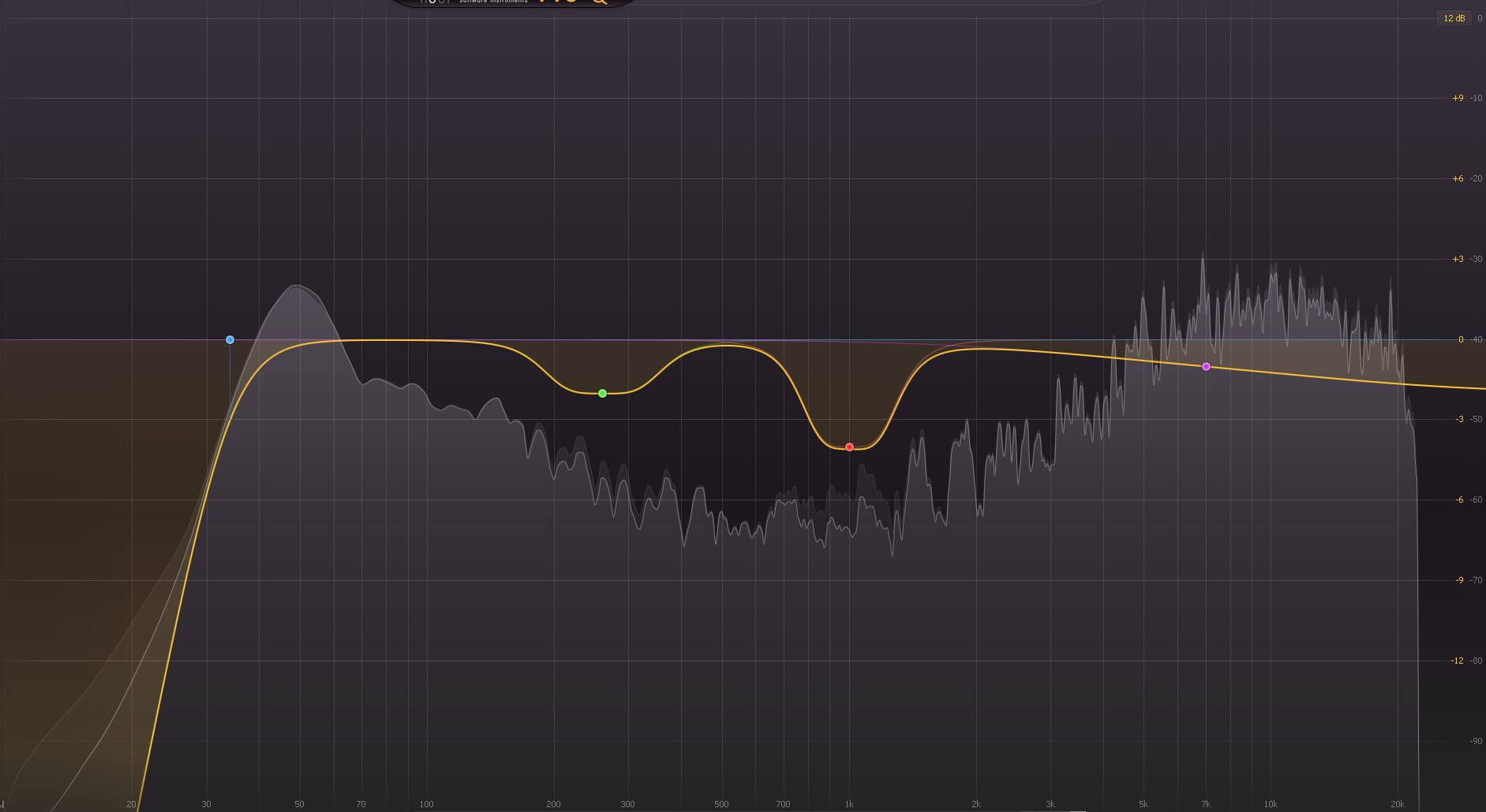
5. Don’t boost the same frequencies on more elements
It’s a surefire way to make all the elements in your mix clash, resulting in a cluttered and muddy sound. Think of it like a division problem: you have a set number of apples, and you need to divide them among a group of people.
In the same way, you have a certain number of instruments that all need space within the frequency spectrum. The kick drum, bass guitar, acoustic guitar, and vocals can’t all be boosted by 12 dB at 4 kHz.
Find different frequencies that complement each instrument and spread them out across the spectrum.
When you boost a frequency in one instrument, it’s usually a good idea to cut that same frequency in another instrument that covers a similar range. Divide the frequencies evenly among your instruments to achieve better separation and clarity in your mixes. Frequency balance is the key to a clear and professional-sounding mix.
6. Add character
Subtractive EQ is pretty boring. It’s efficient, but not very exciting.
Usually, you’ll want to use EQ boosts to really bring out the character of your sounds. If your kick drum needs more weight, boosting the lows is the way to go. If your snare needs more attack, try lifting the higher mids.
If your guitars need extra thickness, you can find it in the low mids—just be careful not to mask the bass guitar.

7. Rebalance to get to the initial gain-stage
After EQ’ing your complete mix, you might notice that things sound a bit out of balance compared to your original static mix. At this point, it’s time to rebalance everything to get the mix back to where it was, except now you can hear all the elements more clearly.
You can do this by adjusting the faders or tweaking the output gain on your EQ. Depending on whether you made a lot of cuts or boosts, you may need to either raise or lower the output gain.
Once your tracks are properly balanced (and rebalanced) across the frequency spectrum, you should be able to hear everything much more clearly. However, you might still have some dynamic issues, like an instrument being too loud in certain parts and too quiet in others.
You could fix that with fader automation, but it’s often more fun to add some extra character to your mix with compression.
Conclusion
As you can see, correcting frequency balance during mastering isn’t some magical process, and it’s not as difficult as you might think.
There is really just one important condition to meet—you need to accurately hear what’s happening to your signal. For that, you’ll need a great listening environment and high-quality monitors. Inexpensive monitors, computer speakers, or headphones won’t give you the clarity you need.