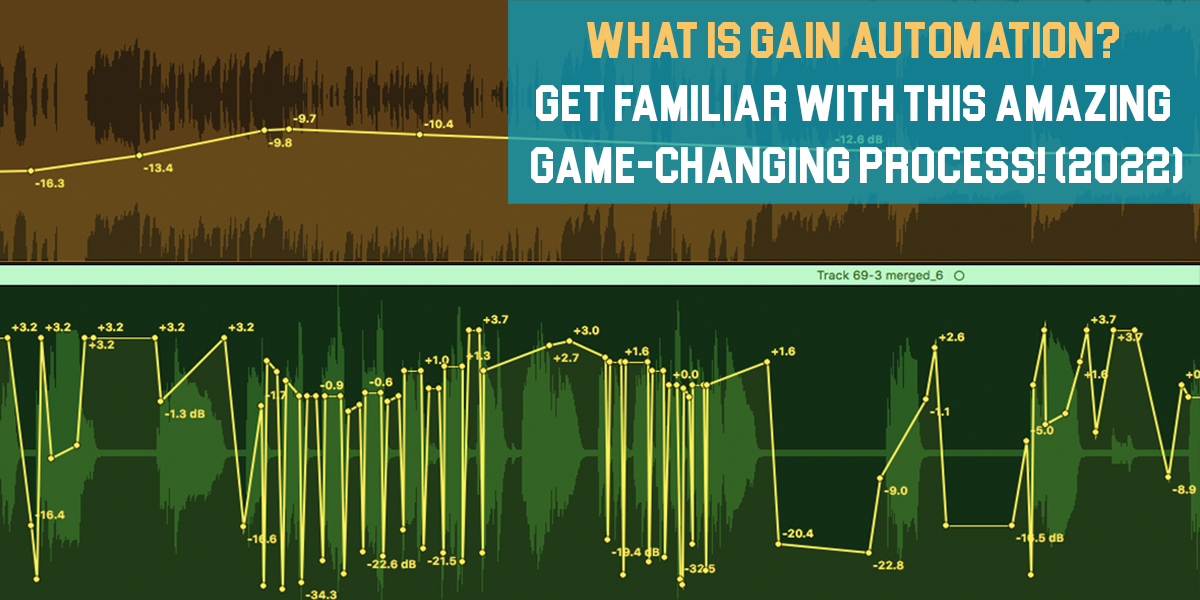What are True Peaks?
Introduction
You’re probably already familiar with peak meters. They’re built into every DAW, and they help you see when your mix is clipping. “Clipping” happens when your mix is too loud—the music’s volume gets pushed past its limit, and the loudest parts are chopped off. This reduces the dynamic range and causes distortion.
Peak meters are designed to show you when your music is about to clip. But in reality, regular peak meters aren’t always accurate. They can miss some peaks that appear when your digital music is turned into actual sound.
That’s where true peak meters come in. True peak meters show every peak, even the ones that only show up when your music is played back as audio. Whenever you’re checking your mixes and masters for unwanted peaks, you should always use a true peak meter.
What are True Peaks?
DAWs measure volume using what’s known as a sample peak program meter. The meters we see in our digital mixers show us values in dBFS, and the highest level possible in a digital system is 0dBFS. Common sense tells us that as long as we keep our maximum levels at or below 0dBFS, we can avoid clipping, which causes audible distortion and other unpleasant artifacts in our recordings. In reality, though, it’s more complicated than that.
Digital recording takes an analog signal and converts it into a digital one that’s stored on the computer. It captures thousands of samples per second, determined by the sample rate, to recreate the analog signal. The dBFS meters in the DAW measure the peak values of these samples as they exist in the digital realm. However, they don’t show us the true peak values.
During the D/A conversion process, when a digital signal is turned back into an analog one for playback, there can be slight changes in level. The analog reconstruction of the signal can actually peak above the maximum digital sample value. When this happens, it’s called a true peak or an inter-sample peak.
Standard meters and limiters don’t detect true peaks, so audio that exceeds 0dBFS could end up in your finished mixes. In the studio, listening back through decent converters, you might not notice it. But once the file leaves the DAW and is played on someone else’s system, digital clipping may become obvious. This problem gets even worse when converting mixes to lossy formats like MP3.
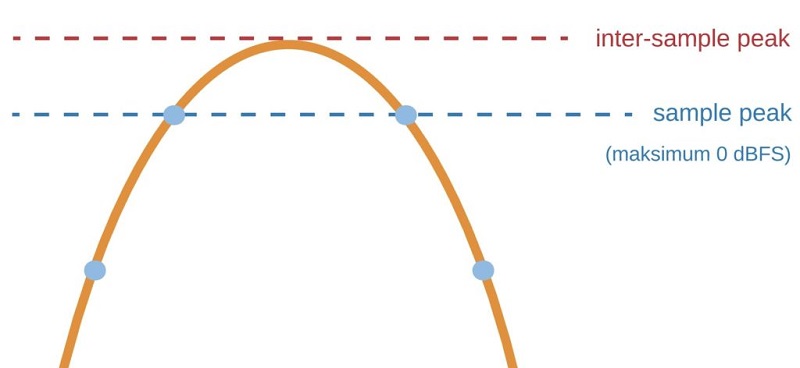
What is Loudness?
Loudness—more accurately called “perceived” or “apparent” loudness—is measured in LUFS (also known as LKFS), and is always calculated over a period of time. LUFS uses the same relative scale as decibels.
The loudness of an entire program or song is called integrated loudness. Most of the time, when we talk about “loudness,” we mean integrated loudness. There’s also short-term loudness, momentary loudness, and LRA (loudness range), but those are less important—so for this blog, you can assume we’re referring to integrated loudness!
The ITU BS.1770 recommendation is the international standard for measuring loudness and forms the basis for ATSC A/85 (used for television in the USA), EBU R-128 (used in most of Europe), and various other loudness specifications.
BS.1770 takes into account things like the acoustic effects of the human head, so different frequency ranges are weighted differently. The latest ITU revision is BS.1770-4, but earlier versions are still used in some cases—for example, parts of Netflix’s loudness specifications refer to BS.1770-1.
How are they connected?
A common misconception is that loudness and True Peak are dependent on each other, but that’s not actually true. For example, a piece of audio might have a maximum True Peak measurement well below the specified limit, yet its integrated loudness could be several LKFS above the target. On the flip side, another audio file with the exact same integrated loudness might have a much higher maximum True Peak value.
The main reason for this is that True Peak is an absolute ceiling, while integrated loudness is an average measured over the entire track or program. If your True Peak level goes above the target value even once—at any point—then the maximum True Peak for your whole project will be above spec.
However, you might have several sections that, if measured separately, are “louder” than the target value, without the overall average going above the specified limit.
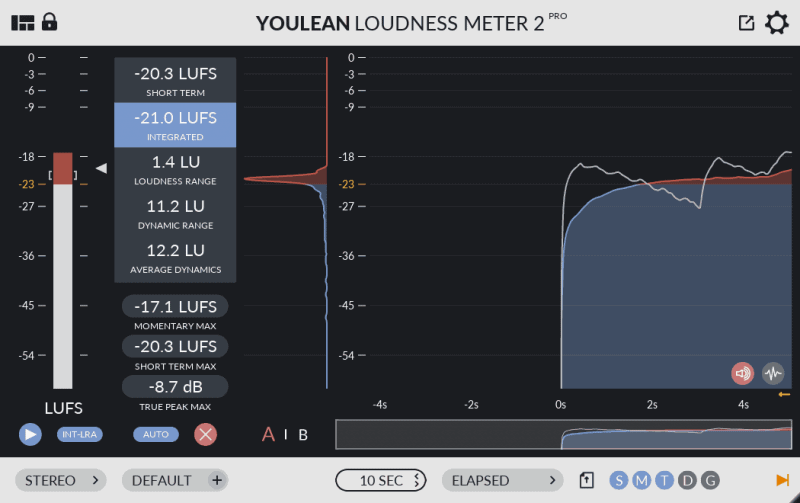
True Peak Limiter
Most meters and limiters only show us sample peaks—that is, the highest value of the digital samples that make up the recorded analog signal. These don’t account for true peak values that can occur when the digital signal is converted back to analog.
The simplest way to avoid inter-sample clipping caused by D/A conversion is to use true peak meters and/or true peak limiters. A true peak meter can show us inter-sample peak values, while a true peak limiter can catch these and ensure they don’t clip. Loudness specifications for post-production and broadcast usually require that the program is mixed to true peak levels, not just sample peak levels.
In music, loudness requirements are less strict. However, it’s still a good idea to understand true peak levels and how they can affect your mix, depending on where it will be played. Some people argue that inter-sample peaks are almost unnoticeable. Because of the so-called “loudness wars,” some big hits are mastered between +1 and +3 dBTP (decibels true peak).
True Peak when Mastering
When mastering audio, it’s common practice to set the limiter at 0dBFS and push the track hard into it. The goal is usually to make the song as LOUD as possible to compete with other very loud tracks on the charts.
However, this approach will often cause the audio to clip on many playback systems because of digital-to-analog conversion. Most chart hits during the ‘Loudness Wars’ era actually had real peaks around +1dBTP (decibels true peak), and sometimes even up to +3dBTP—which causes a lot of distortion.
Some people argue that these inter-sample peaks are so subtle that they’re not worth worrying about. Still, inter-sample peaks do cause distortion in the audio we hear. Wouldn’t it be better to master audio with a slightly lower peak and simply avoid this distortion? A good true peak meter will give you an accurate reading of your audio’s peak level. By mastering to 0dBTP, you’ll give your listeners the best possible listening experience.

Conclusion
When you use normalization for digital recording, don’t push it to the limit. Any audio editor allows you to normalize, but you’re taking unnecessary risks if you set the peak all the way to full scale, leaving the new peak at 0dBFS so that the highest sample is right at the edge.
The best advice is to stay a bit lower when normalizing, even if it’s just by one decibel. Now we understand one of the reasons why. When the normalization tool asks you to set the new peak value to 0dBFS—even if it sounds tempting—you should always leave a little headroom.