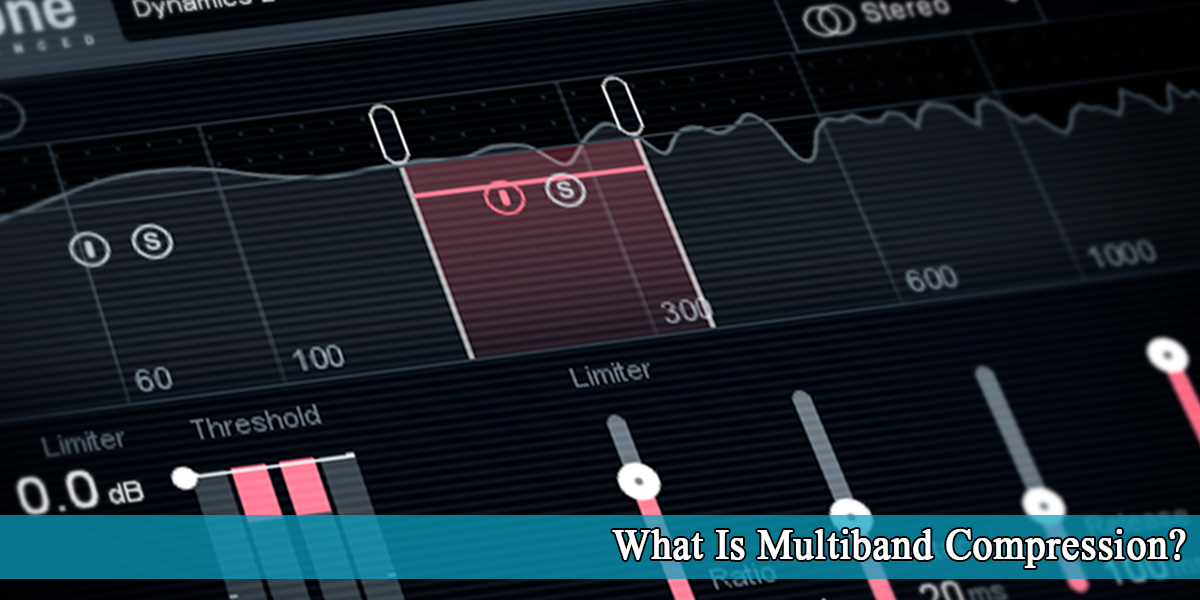What is Sidechain Compression?
What is sidechain compression and where should we apply it? Sidechain compression is a powerful yet often misunderstood tool available to every producer. In this article, we’ll learn how to use sidechain compression effectively to make your mixes sound perfect.
Once you grasp the basics of sidechaining, you can create mixes with more space, energy, rhythm, and clarity. But before we dive in, I assume you’re here because you want to produce music that sounds professional right from your home studio.
Sidechain compression is very crucial, but it is only one piece of the puzzle.
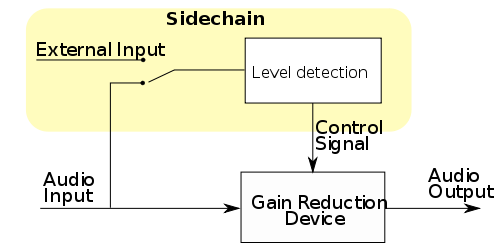
What is Sidechain Compression?
Sidechaining is a type of process under the broader category of compression. While sidechains can be created using various tools like noise gates, they are most commonly made with a compressor.
When sound engineers and audio producers talk about “compression,” they generally mean a processing tool used to manage audio and control dynamic range.
Compression usually works with just one track in your mix. For instance, if you have a guitar track playing behind some vocal tracks, you can use compression to ensure the volume of the guitar track consistently stays within the dynamic range you specify.
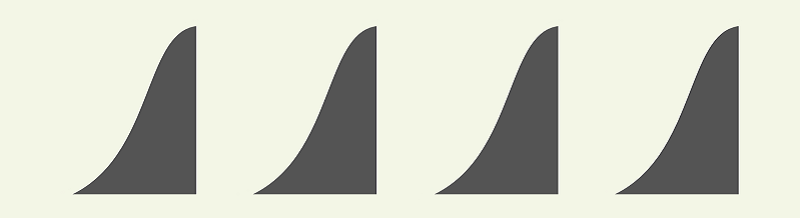
Any sounds in the track that fall outside this range will likely be adjusted to be louder or softer, resulting in a balanced track that can be more easily integrated with the other tracks in your mix.
Overall, compression ensures your music is easy to listen to and doesn’t contain any inconsistencies that could distract from the overall sound and the beautiful music you’ve created.
Sidechaining is a form of manipulation using compression. Instead of merely setting a dynamic range for a track to ensure every sound complies with it, sidechain compression adds another level of interaction to your music.
Often working alongside regular compression, sidechaining does more than just set a dynamic range for a single track. It involves multiple tracks from your mix, ensuring they work dynamically together.
For example, consider the guitar part mentioned earlier. You’ve already used compression tools to ensure it never overpowers your vocal track and instead remains in the background, but at some points in the mix, it might feel a bit too quiet.
Maybe it’s being overshadowed by a bass drum or another percussion instrument. Sidechaining allows you to effectively link the bass drum track and the guitar track so they work dynamically in harmony.
When a bass kick drum sounds, sidechaining can allow the guitar track to increase or decrease within its dynamic range to ensure that both audio sounds work together and each plays its part. Overall, sidechain compression makes your music feel more polished—it’s about intertwining dynamics and movement between your instruments.
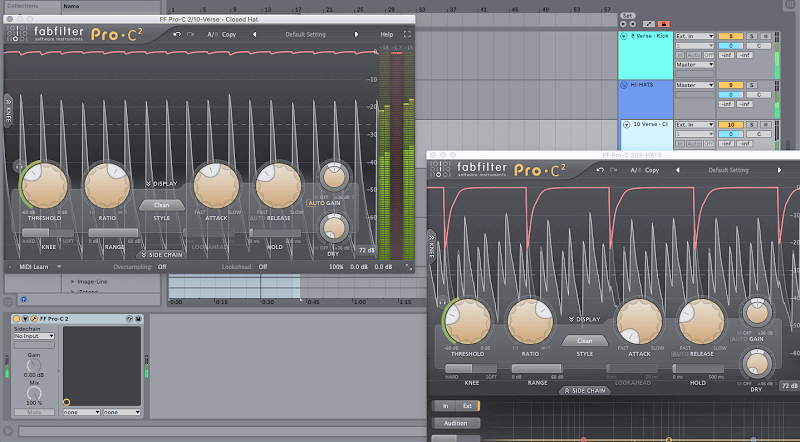
Kick and Bass Sidechaining
Sidechaining is a popular technique used by music producers to make space for the kick drum in a mix. The kick drum often competes with bass guitars because they occupy similar frequencies.
Depending on the genre, it’s okay if you can feel the kick drum hits rather than hear them clearly. However, this approach doesn’t work for every genre. Sometimes, it’s better if the kick drum isn’t too noticeable in the mix.
Two genres where the kick drum needs to stand out are dance music and Hip-Hop. In these genres, people tend to dance and jump to the rhythm of the kick and bass guitar, more so than they would to rock music.
While sidechaining may not be used as frequently across all genres, it can really revitalize a bass track for certain songs.
For example, when the kick drum is routed through the compressor’s sidechain circuitry, it can sustain the bass for a significant duration. This is because the compressor remains engaged on the bass track for as long as the kick lasts. This technique is particularly effective when mixing kick and 808 sounds.
To address frequency clashes, you can use a high-pass filter to cut out frequencies below approximately 200 Hz. This will ensure that only the transient region of the kick triggers the compressor. The result is a more responsive form of sidechain compression.
IMPORTANT: Keep in mind that filtering the sidechain input signal doesn’t affect the targeted signal. The sidechain input is sourced from a different track and works solely on the targeted stem. If sidechain compression isn’t set up correctly, it ends up being just a bunch of effects with no real impact.

Sidechain All Melodic Components To The Snare
When creating tracks with multiple components, the snare can often get buried among the other instruments. By sidechaining the melodic elements to make room for the snare, you reduce the volume of the track each time the snare hits. This creates a small pocket of space for the snare to breathe without making the volume changes noticeable to the listener.
To try out this technique, follow these steps:
Group all your main melodic components together. If you can’t find this option in your DAW, simply send all of them to a bus. Make sure to select the audio to ‘sends only’ to avoid doubling the volume.
Within this group, open a compressor and choose your snare as the sidechain input signal.
Increase the ratio to 8:1 – inf:1, and lower the threshold until you start noticing the elements ducking out of the way.
This will sidechain all the elements to the same attack and release time with the same intensity. Pay close attention to the attack and release time, as they are crucial for this process.
If you want to control the intensity (threshold & ratio) for each instrument individually, open separate compressors on each element you wish to sidechain. This allows you to fully manage how the sidechain compression affects your project.
Giving the vocals room to shine
Each style of music requires a unique arrangement, but one constant factor is that the vocal is almost always the focal point. If your lead vocal isn’t clear enough in the mix, it might be tempting to simply increase the gain.
However, doing so can alter the quality of the vocal and might even result in distortion. By sidechaining other tracks in your mix to the vocal, you allow other elements of the track to recede when the vocal comes in, creating space for it to stand out.
Instead of using your vocal track to trigger a compressor across the entire music mix, you can target just one or two instruments that you want to remain loud between vocal lines but step slightly back each time the singer enters. With a quick enough release, you can even set your compressor to let go in between notes or phrases.
The goal of this approach is not to hear the music ducking, but to ensure the vocal comes through clearly, while maintaining the competing elements at an appropriately loud level in between.
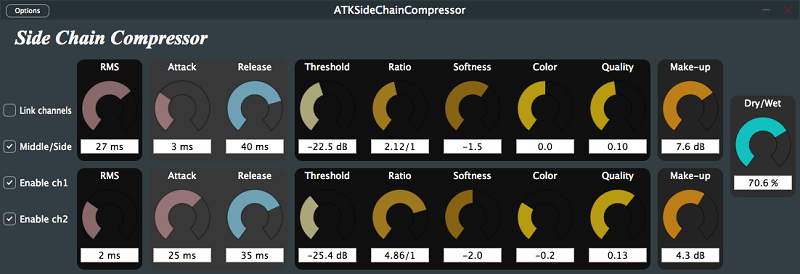
This technique might create a slightly different effect than volume automation because the volume adjustments flow with the rhythm of the voice. It can often sound a bit more refined than automation and is usually less tedious to implement.
However, it’s important not to rely too heavily on this method. You don’t want to hear the other tracks’ volume decreasing; instead, you want the vocal to come through clearly. Strive to achieve that balance.
Accentuating Rhythm
One common factor in beat music is the heavy use of sidechain compression for stylistic effects. For instance, in certain J Dilla songs, every time the kick drum hits, all other sounds in the track lower in volume.
This exaggerated use of sidechain compression creates a distinct style where the entire track seems to bow to the rhythm of the kick drum. This technique is also becoming popular in mainstream music, especially in genres like hip-hop and EDM.
As you can see, sidechaining is a great tool for achieving a clear mix, but it’s also a stylistic tool that can introduce non-instrumental elements into your track and innovate the role of traditional instruments.
However, be careful not to overuse sidechain compression, as it can easily become cheesy and overdone. Experiment, have fun, and find the right balance that works for your music.
Sidechain Compression For Podcasts
Now that you understand the basics of sidechaining, you can apply it in various ways. If you’re creating podcasts, consider using background music. You can use your microphone to feed the sidechain.
Whenever you speak, the compressor will lower the volume of the music. During the pauses between your words, the music will return to its original volume.
We’re all familiar with this effect from radio presenters, and podcast creators can use it too. This effect is commonly known as a “ducker.” The good news is you don’t need to buy a ducker. All you need is a compressor with a sidechain input. Save that money for other equipment for your studio.

Punching Through a Pad
One of the most common methods to use a sidechain compressor in a music mix is to let fleeting instrumental components pierce through lush synths, string pads, or ever-present guitar tracks.
Sometimes, you might find an unacceptable tradeoff between making string pads and similar sounds full, impressive, and thick, and keeping them from overshadowing other elements.
In these situations, you can place a compressor on the instrument in question and use sidechain compression to activate that compressor whenever the instrument it’s masking appears.
This way, you can give supporting sounds the expansive feel they deserve, while also allowing a fleeting instrumental component to stand out, whether it’s an arpeggiated guitar, a busy bassline, or the crack of a snare.
Multi-Band Sidechain Compression
If you have a sample with bass and melody playing through it and you want to sidechain that sample without affecting the entire sound, you can use multiband sidechain compression to keep the high end intact.
Here’s how you do it:
- Open an audio FX track.
- Create three chains and apply multiband compression to each one.
- Solo the low frequencies on the first chain, the mid frequencies on the second, and the high frequencies on the third.
Now, you have three separate frequency bands to work with. In this example, we want to sidechain the low frequencies.
- Open the compressor on the low-frequency chain in your audio FX track and set up a sidechain with your kick drum.
This will only duck the low frequencies, allowing you to create space in your mix for the kick drum hits without affecting the high end of your sound. It’s a particularly useful mixing tool. However, if you’re aiming for that pumping effect, you’re better off sidechaining the entire sound.

Plugin Sidechain Options
Cableguys – VolumeShaper
VolumeShaper is a highly versatile tool that allows you to precisely control the levels of any audio signal. It offers a visual approach to volume shaping, enabling you to create musical effects such as multiband sidechain compression simulation, creative gating, tempo-synced stutters and tremolo, precise sample-sculpting, and bit-crushing effects.
VolumeShaper features multiband waveform-based editing, a comprehensive selection of preset curves, an oscilloscope, a large spectrum view, and numerous presets. It also syncs samples with your DAW, operates in Hz mode up to the audible range, or can be retriggered via MIDI.
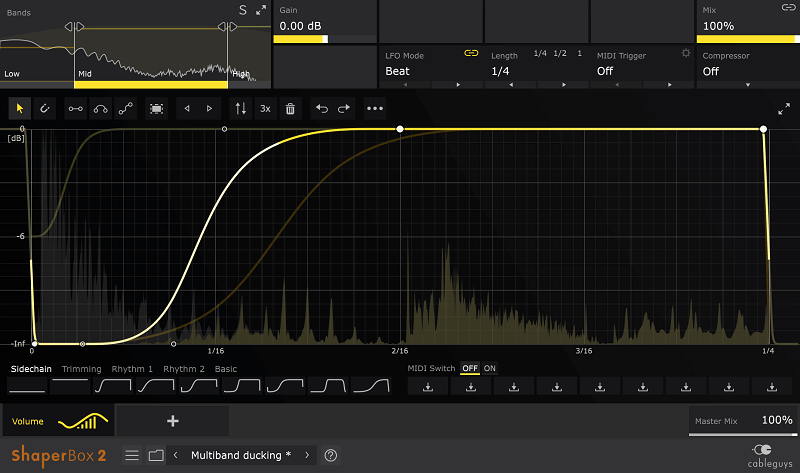
Nicky Romero – Kickstart
Drop Kickstart onto any track, and this efficient plugin will instantly apply sidechain-style compression to create space and definition or give your sound a rhythmic boost.
Crafted by Nicky Romero and Cableguys, who also create the more feature-rich VolumeShaper, Kickstart offers extensive Mix control, 16 hand-crafted modulation curves, a precise oscilloscope, and can operate synced or retriggered via MIDI. It includes loop and one-shot modes, all available on a streamlined interface.

Xfer – LFOTool
LFOTool is a powerful utility plugin developed by Xfer Records that allows users to create custom waveshape curves to modulate volume, producing effects like tremolo, auto-pan, trance-gate, and wobbles. It can also simulate sidechain compression with minimal effort.
LFOTool can generate MIDI CC messages to control various instruments, effects, or external hardware. Equipped with dozens of presets, this handy tool can quickly achieve desired results, or you can craft your own curves with a customizable level and tension-curve editor. These curves can be switched via MIDI notes or automation, adding expressive motion to your sounds.
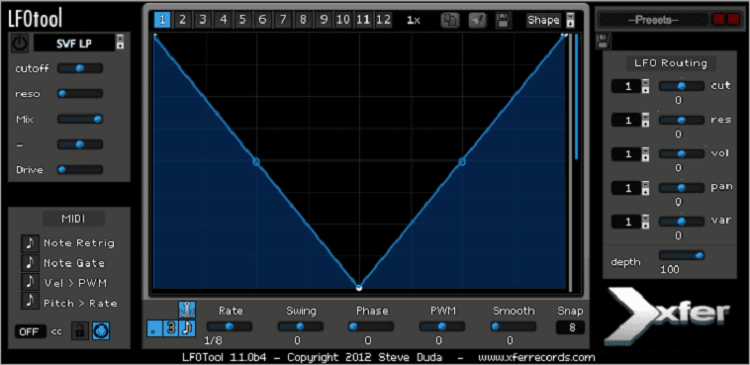
An Important Word on Sidechain Compression
After seeing the examples and tools mentioned above, you might feel inclined to use sidechain compression on everything. However, we strongly advise against this. While it is an intriguing effect, it can easily become a victim of shiny object syndrome, much like general compression has over the years.
Sidechain compression seems novel due to its exciting sound, but often the best thing you can do for your mix is to avoid overusing it.
Our advice is to use sidechain compression tastefully and sparingly, similar to many other effects. Use it primarily to solve specific problems, but if you discover a creative opportunity, feel free to explore it.
Just be very cautious, as with any other effect, and use it judiciously for the benefit of the song—without causing any harm!
Conclusion
Most professional DAW programs include at least one compressor with a sidechain input. For instance, Pro Tools comes with its Dyn 3 compressor plugin, and Logic has its own built-in compressor as well.
Setting up a compressor might vary slightly from one DAW to another. However, the fundamental operating principle remains the same.
You need to send an audio signal to the compressor’s sidechain input, and you may need to enable this input function. Often, a bus is used to deliver the signal to the compressor’s sidechain input.
Additionally, you should set the compressor’s parameters for heavy compression to achieve the most dramatic effect possible. This typically involves using a high ratio with significant gain reduction.
When you hear really loud sounds, like at a concert or a bar, your ears naturally use a form of “limiting” to protect your hearing. This limiting effect occurs more on the loudest parts, such as kick drums.
Sidechain compression can mimic this effect, making you feel as though you’re listening to loud and exciting audio. Try sidechain compression the next time you’re mixing a song, and let us know how you like it.