What are Stems in Music?
Introduction
There are plenty of occasions when it’s useful—or even necessary—to create stems for your music. While it might seem like you can just bounce and export each track as separate WAV files and be done with it, there’s actually a real art to deciding how you divide everything up.
Let’s explore some different ways to split your music into separate pieces and learn to appreciate the craft of making stems.
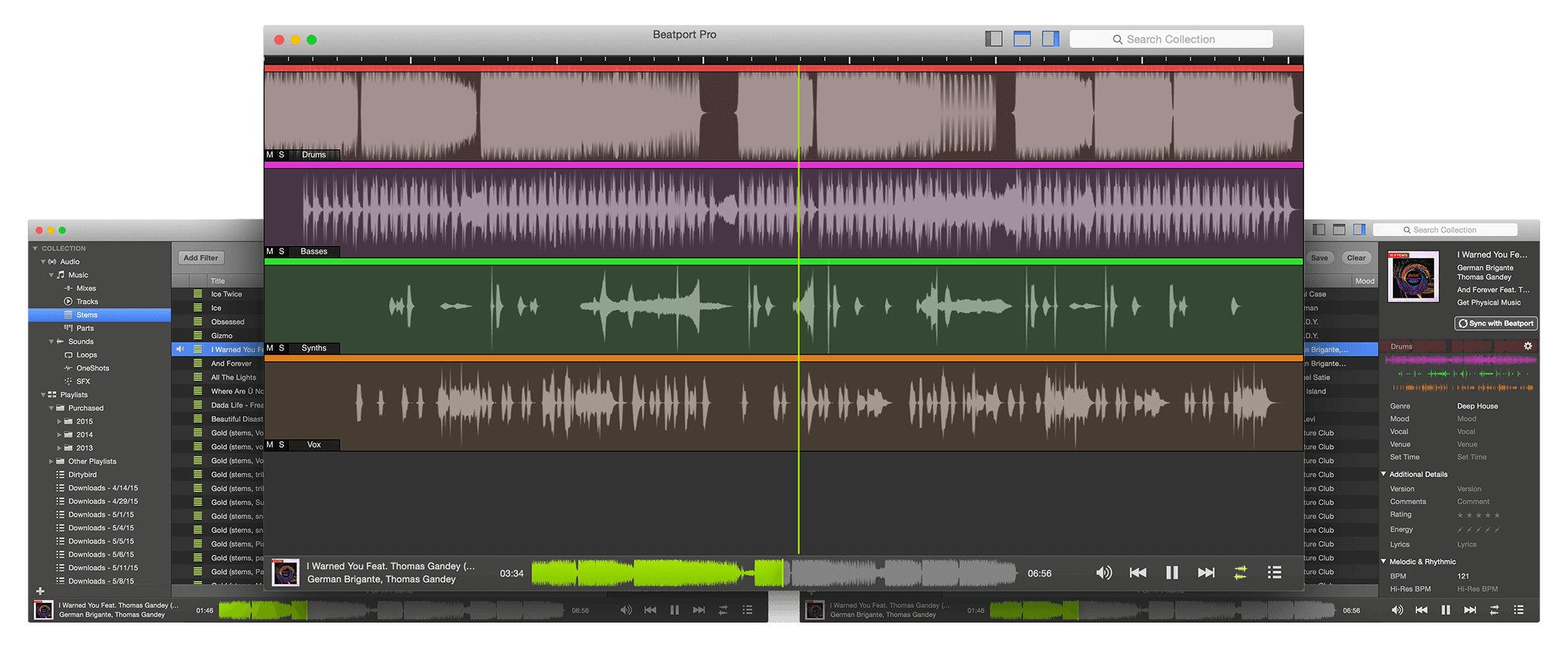
What are Stems in Music?
An audio stem is a full song-length audio file that contains an isolated element or group of components from the music. These stems can be groups of similar tracks, such as “drums,” “strings,” “vocals,” and so on.
Alternatively, they might be single-instrument tracks with all mix effects already applied. The key is that all stems must be exactly the same length, start at the same point, and use the same audio file type (for example, 24-bit, 48kHz WAV).
The purpose of audio stems is to let you load the tracks into any DAW and re-create exactly the same sound as the original mix. This can be useful in a variety of situations:
- Creating a remix
- Quickly changing parts of the music later without needing the original mix session
- Sending your tracks to a mixing engineer to refine the mix on a different DAW
- Backing up your mix
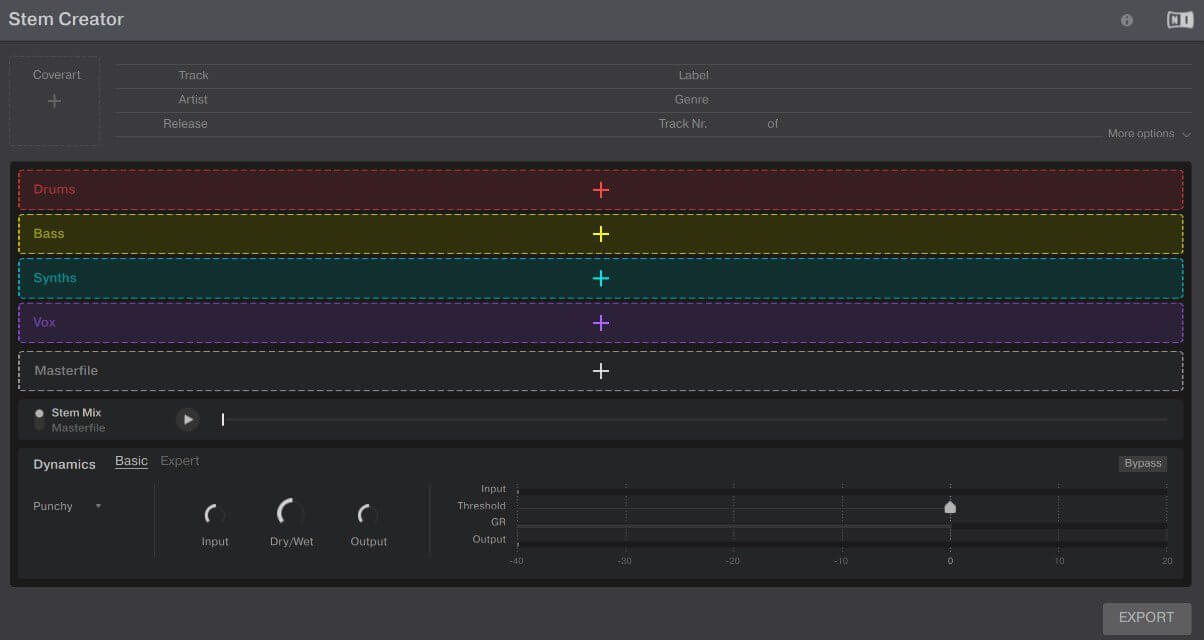
Audio Stems Usage
Simply create versions of your music, such as radio edits or instrumental variations.
It’s easy to see the benefits of making audio stems for your songs, even if you don’t have an immediate need for them. However, to get the most out of these stems, it’s important to put some care into how you create them.
The Benefits of Using Stems
Today’s highly collaborative music scene is made possible by stems. Stems let outside collaborators quickly and easily add your music to their recordings and performances.
Swapping out the drums or removing entire sections is simple when you’re working with clean, organized stems.
When you group similar tracks into stems, your collaborators can easily access the heart of your ideas.
#2 – They open up new artistic potentialities
Think of stems as another instrument in your music creation toolkit. They offer endless creative possibilities, not just for music production, but also for songwriting and performing.
Using stems means you can take elements from one track and use them in new songs in interesting ways. It’s like sampling your own work. For example, a vocal stem from an old song can sound completely fresh and compelling in a brand-new track.
During live performances, stems can be looped, changed, and used to enhance songs and transitions. Whether you want to make song intros more unpredictable and exciting or streamline your set, stems are a valuable tool for performing.
#3 – You may maintain some of your processing
Grouping tracks into stems is a great way to keep your production choices consistent across multiple tracks. Stems help you avoid retracing your steps and repeating the same tasks over and over again.
Even if you’re sending stems out to be mixed, you can still include plugins or audio effects.
#4 – They’re simpler to use than bounces of each file
Bouncing every single track in a session can eat up valuable production time. By grouping similar tracks into stems, you’ll save yourself a lot of time.
Plus, working with groups of sounds is usually much easier than handling each track separately.
If you need to send files to a collaborator, a folder full of dozens of unorganized tracks can be frustrating. Stems let you send just the important elements in a tidy package.
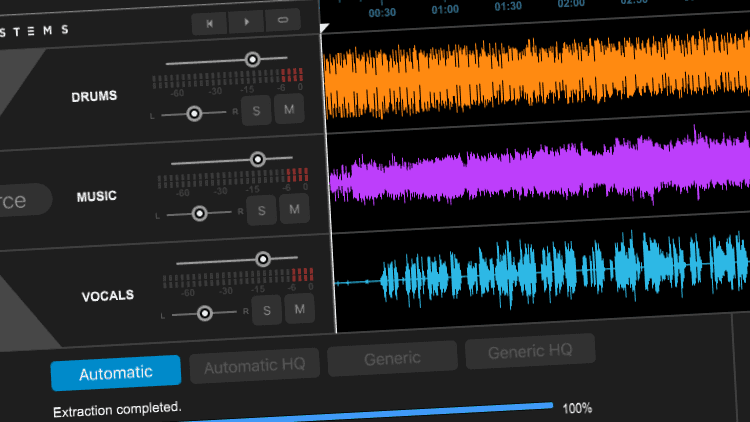
Audio Stems for Mixing
Stems can be very helpful if you plan to have an expert mix engineer finish your mix. By carefully editing your recordings and preparing a set of stems, you can save a lot of time and money, since the mixing engineer will be able to work with a smaller, more organized set of files.
Remember, no matter what your role is in music, you’re not required to hand over your entire session to anyone unless it’s clearly stated in a contract. Your session is your creative work, much like the master tapes from older analog recordings. Usually, the band or label is paying for the audio itself—the multi-tracks or the printed stems within the session. The special techniques and settings you use in your DAW belong to you.
If you’re ever unsure about whether you need to provide someone with your session files as part of a contract, it’s a good idea to talk to a lawyer. That way, you can make sure your interests are protected.
The Difference Between Stems and Multitracks
Multi-Tracks
Multi-tracks are exactly what the name suggests—multiple tracks from a recording session. This term has been used in studios for many years, going all the way back to when multi-track tape recorders were first introduced. Even today, engineers still use this terminology in the digital era.
When handing off a session from the recording engineer to the mixer, it should always include the multi-tracks. If an editor is cleaning up the session in between, they should receive the “raw” multi-tracks from the recording engineer and then provide cleaned and comped multi-tracks to the mixer once their work is done.
A mixer needs the multi-tracks to do their job properly. Giving them anything less means fewer options during mixing and less control over balancing the final mix.

Stems
Stems are stereo tracks that are bounced down at the end of a mix. When played back at unity gain (with all faders set to zero dB), they should sound nearly identical to the final mix. The only real difference might be the absence of mix bus processing, which isn’t always applied to the stems.
Stems are usually created in stereo groups, and these can vary from session to session. The most common stems include Drums, Guitars, Vocals, Bass, and Synths/Production Sounds. A good rule of thumb is to print anything that has bus compression holding the group together.
The idea behind stems is to give remixers the flexibility to use different elements in their final mix, while still having the isolation that comes with separate tracks. Because of this, many mixers prefer to print their effects directly onto the stems—keeping their vocals, guitars, and other elements sounding exactly as intended.
Stems also make it easy to create alternate mixes quickly. If you need an instrumental version of a song, stems make it simple; just load them into any DAW and mute the vocals before bouncing out the track. The same goes for other common mix requests, like vocals up, vocals down, backing tracks only, acapella, and more.
Audio Stems for Mastering
Stems are useful for a couple of reasons. Stems are used in audio mastering to save both time and costs for the client. Having stem mixes can eliminate the need to ask the mix engineer for small changes to the mix, which saves both time and production expenses. For example, a common issue is that the vocal might be a bit too quiet compared to the rest of the mix.
If stems are provided, it’s easy to fix this without needing to ask the mix engineer to make any changes to their mix. Mastering stem mixes is a more advanced and time-consuming process, but the added flexibility it provides often makes the investment well worth it.

Stereo vs Stem Mastering
Stereo
Stereo mastering uses a single stereo mix as its audio source. However, this mastering technique has its limitations. For example, if you raise the vocal volume, you’ll also increase the volume of other elements in the mix. The same goes for EQ, dynamics, saturation, stereo imaging, and other processing—any changes you make affect the entire mix.
On the other hand, stereo mastering does have its advantages, such as lower cost and easier project delivery. Mastering just one audio file is less expensive than working with multiple files. Plus, exporting, managing, and delivering a single track is much simpler than handling many separate files.
Stem
Stem mastering gives you better control over the shape and tonal balance of your music. This technique uses multiple audio files called “stems” as sound sources. Stems are mixed versions of individual tracks, combined into single files. Typically, these stem files group together elements like drums, vocals, bass, synths, and more.
With stem mastering, you can process these separate tracks on their own. This approach offers greater flexibility and ease. For example, you can work on the vocal track without affecting other parts of the mix.
Once each stem is treated, mastering engineers apply the final touches to the entire mix. This process usually results in a more balanced and professional-sounding master.

Regardless Of Your DAW
Don’t export your audio at a lower resolution than your project’s current settings.
If your DAW allows, export your track as a WAV or AIFF file—these lossless formats are best for mastering. Sticking with one of these options is a smart move.
Avoid normalizing your file at this stage, since it raises the gain and reduces the headroom needed for mastering. Make sure to select “interleaved” to export a stereo file (choose “multiple mono” only if you’re exporting separate tracks).
A real-time bounce writes your audio to disk at the same speed it plays back in your DAW. This takes longer, but it can be more reliable. Offline bounce is much quicker, but if you’re exporting stems, reliability is more important than speed.
Conclusion
Over time, every producer and engineer develops their own unique workflow and favorite plugins for different parts of a session. This is what gives their sound its distinctive character. If you’re at the stage of mixing and mastering, this topic should help you out—and we believe it can help you achieve a better final product.
Whether these choices are made to leave a personal touch on a mix or simply to keep things as clear as possible, we hope you now have a better understanding of what stems are in music and how they can benefit you. No matter if you decide to use individual stems or a stereo master, you’ll be in a stronger position going forward.






