Solid State Logic SSL12

- USB Audio Interface
- Height: 4.04″
- Width: 12.63″
- Depth: 7.71″
- Weight: 2.42 lbs.
SSL12 Review
For a long time, many people thought SSL products were only for professionals and far out of reach for amateur musicians and producers. SSL was famous for making large mixing consoles and equipment you’d only find in high-end studios with big budgets. But that’s no longer the case—SSL has started making more affordable gear that’s now accessible even to beginners.
Before releasing the SSL 12, they introduced the SSL2 and SSL2+, both high-quality audio interfaces at very reasonable prices. These units were very successful, so SSL decided to build on that success and create the SSL 12. The SSL 12 offers even more features than the previous models, has an excellent price-to-feature ratio, and serves as the big brother to the SSL2 and SSL2+.

SSL12 Design
The SSL12 audio interface comes equipped with SSL mic preamps that feature mic/line inputs and a high-pass filter. It also offers two high-Z instrument inputs, perfect for connecting guitars, basses, or other instruments. For monitoring, there are two high-fidelity headphone outputs. The interface supports 32-bit/192 kHz analog-to-digital and digital-to-analog conversion, ensuring top-notch audio quality.
Thanks to its advanced routing and monitoring features, the SSL12 can support eight additional digital audio channels, allowing you to record up to 12 tracks simultaneously in your digital audio workstation. The included SSL 360 software mixer provides a customizable SSL controller, giving you greater flexibility during your recording sessions.
A standout feature of this interface is the three front-panel switches, which can be assigned different functions through the software. You can use these switches for tasks such as monitor switching, phase inversion, dim, cut, or activating the TalkBack microphone.
Users can also easily configure the interface’s loopback feed. For example, you can record the output of a media player (like Playback 1-2) or create a custom sub-mix for a podcast using one of the Aux Busses (such as Line 3-4).
On the back of the SSL12, you’ll find MIDI inputs and outputs, allowing you to connect a variety of MIDI keyboards and other MIDI devices.

SSL12 Sound and Features
What really impresses us about SSL is its ability to include so many ‘professional’ features and concepts borrowed from large-format consoles. Not only is the mixer incredibly well-designed and versatile, but it’s also laid out in a way that feels instantly familiar to anyone who has used a traditional analog desk.
Features like speaker switching with level trim, left channel polarity reversal, talkback, and pre/post fade switching for cues are rarely found on desktop interfaces.

SSL12 Monitoring
We really love the feature that gives you control over the volume with the large, easy-to-use volume knob located on the right side of the interface. Next to the big blue volume knob, you’ll find separate volume controls for the two headphone outputs—a detail we really appreciate.
Additionally, users can mute audio with the “cut” button, switch between monitor pairs by pressing the dedicated button, and activate the TalkBack function with the “talk” button, all conveniently located on top of the interface.
Beyond that, the SSL12 audio interface offers several other useful monitoring features, including dim and mono functions. You can also invert the polarity of the left channel, allowing you to listen in mono only. Another great advantage is the ability to assign any of these functions to the interface buttons using the included software.
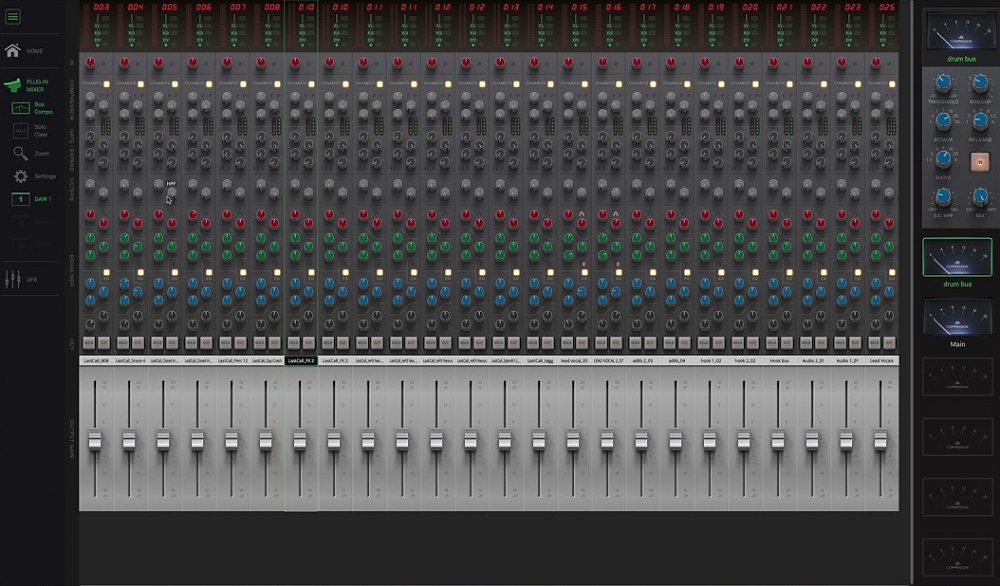
Software Included
The SSL12 software mixer features a customizable SSL control room that can be seamlessly integrated with the SSL360 mixer, which is a really cool feature this interface offers. You can use the three front-panel switches on the interface to assign functions such as switching between alternative monitors, inverting phase, dimming, cutting, and accessing any of the TalkBack microphones for instant feedback.
With the routing features in the software, you can easily create independent cue mixes with near-zero latency. Plus, you have the ability to recall your current sessions at any time, as long as you save them on your computer.
Another great benefit of this interface is the SSL Production Pack, which includes more than 1,000 virtual instruments, plugins, and digital audio workstations. One of the most valuable bonuses is three months of access to all SSL plugins through SSL Complete. This gives you the chance to explore how these plugins work, so you can decide later if you want to purchase them and keep them permanently.
Some of the plugins included are Celemony by Melodyne, Antares Auto-Tune, options from IK Multimedia, Output, and AAS, all part of the production pack. You’ll also get Ableton Live Lite. I really think this is more than enough to get you started. Altogether, these tools help expand your sonic toolbox, making it easier to improve your production, mixing, and mastering decisions.
The Production Pack includes the following items:
- A free 3-month subscription to SSL Complete
- A free 3-month subscription to Auto-Tune Unlimited
- A 3-month free trial of Output’s Arcade subscription
- Perpetual licenses for SSL Vocalstrip 2 and Drumstrip
- Amplitube 5 SE by IK Multimedia
- Melodyne Essentials by Celemony
- Hybrid Keys and Komplete Start from Native Instruments
- Ableton Live 11 Lite
- AAS Session Bundle plug-ins
- 1.5 GB of Loopcloud samples

- 4 x SSL-designed mic preamps with 62dB of gain deliver iconic SSL tone
- 4 x XLR combo jacks to capture any source and setup
- Per-channel Legacy 4K switches impart a touch of SSL’s legendary analog magic
- 2 studio-quality headphone outputs
- Ultra-high fidelity 32-bit/192kHz AD/DA converters
- 4 x balanced outputs with precision Monitor Level
- 3 x user-assignable front panel switches
- 2 x high-Z inputs for easy direct guitar and bass recording
- Easily control CV input instruments and FX with DC-coupled outputs
- Flexible MIDI I/O
Why Do You Need The SSL12
For an incredible price of around $500, you’re getting an absolute powerhouse of an audio interface—crafted by one of the best developers in the industry. You can expect nothing less than top-tier quality and sonic performance that simply can’t be matched by any other interface in this price range. What’s even better is that the same care and attention that goes into their larger, flagship models is packed into this compact little monster.
Beyond all the impressive features and performance, this interface also comes with software to help you build and launch your music empire from the ground up. Most importantly, in our opinion, you’re getting legendary SSL preamps—widely regarded as some of the best ever made.
Conclusion
To be completely honest, we’ve never had an easier time reviewing a product than with the SSL 12. It’s a fantastic unit that every beginner and professional should have in their arsenal. We highly recommend taking the opportunity to check out this unit at your local store—you’ll probably be ready to make your purchasing decision right there on the spot.
If you’ve already decided to go for the SSL 12, feel free to use the links we’ve provided to find the best stores where you can get this unit quickly and easily.
If you have any questions about the SSL 12, please let us know in the comments below, or reach out to the SSL contact center for more in-depth answers!







Since they removed the mix monitor blend button, how do you go about mixing the signal of the mix with let’s say a vocal track you are recording?
Hi Juan,
Since you are recording everything in the DAW, you can activate the monitoring from it, the only thing lacking is the balance between signals. Otherwise, if you record at optimal levels, you will have an easy time mixing it afterward. You will be only concerned if you are tracking the vocal you are recording the whole time, but you have other solutions for it.
Hope that clarifies things!
Bests,
Mixing Tips
I’m upgrading to the ssl12 from the ssl2+ ,could I benefit by daisy chaining them together and if so what would be the best method to do this?
Hi Stephen,
The only issue that I am seeing in what you want to do is having the two drivers working together and both of the interfaces functioning without any problems. Since we never tried this option, our suggestion will be to reach out to the official SSL contact center and ask for further guidance. Hope this helps!
Bests!
Hello, I have SSL2+ and now I want to go for SSL12, the problem I have is: I am a win7 pro 64bit user, and I need to know if SSL12 works well with win7 64bit (drivers and operation)
Hi friend,
If SSL2+ worked well, the SSL12 will work even better!
Habe a great day and thanks for the comment.
Hola. Mi nombre es Gustavo. Tengo un controlador Arturia key lab mk2 y necesito una interface. Estaba entre la Audint ID 14 y la SSL2+. Pero ahora con los nuevos productos que han lanzado no se que me conviene.
El principal objetivo que tengo con la interface es que me brinde el mejor sonido. Y además que me permita grabar. Pero ahora tengo la duda entre la Audient ID 24 y la SSL 12. O en el mejor de los casos, la audient ID 44… Cual sería su consejo… Muchas gracias
Hola amigo.
No puedes equivocarte con ninguna de esas interfaces que mencionaste. Ambos le brindarán un sonido y características sorprendentes. El SSL le dará color adicional con la perilla 4k y el Audient es conocido por su transparencia, por lo que depende de usted.
Espero que no haya errores en el texto ya que fue traducido con Google Translate.