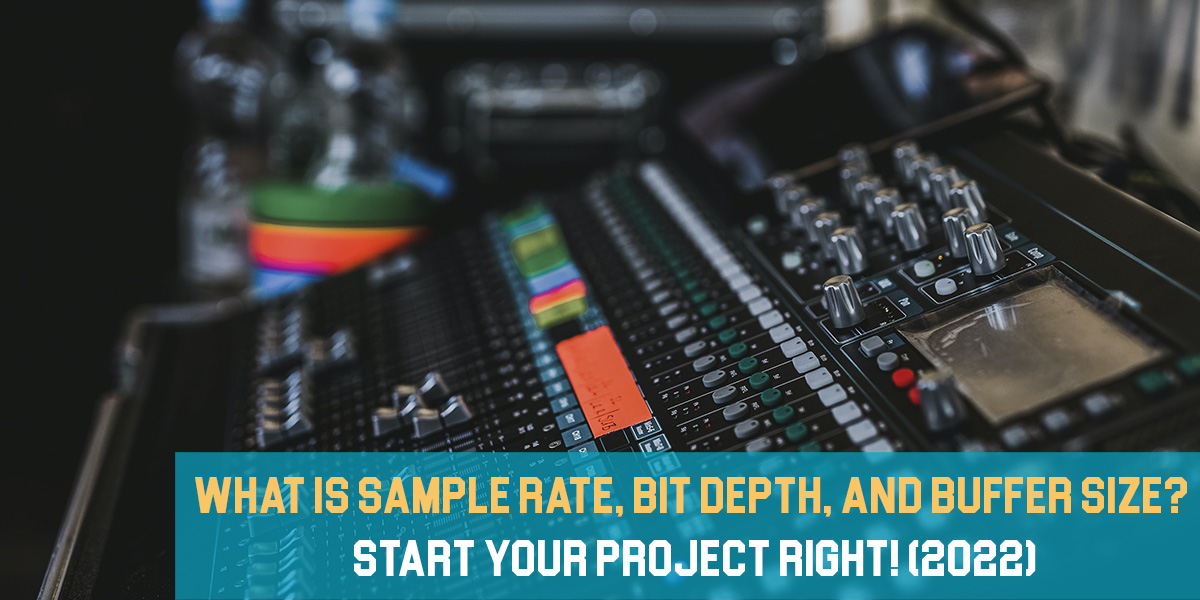How to Thicken a Vocal
Introduction
There are many factors that can make a vocal sound thin. It could be a poor microphone choice, bad mic placement, or something else in the recording chain. But don’t worry—there are plenty of tricks you can use to thicken up your vocals and make them sound rounder and fuller.
In this article, I’ll cover some easy tips and techniques you can use to add body to your vocal tracks, whether it’s the main vocal or backing vocals. Let’s dive in!
1. Proper Recording
As I mentioned before, this can definitely be an issue, so I’d like to share a few thoughts on it. By “proper recording,” I mean getting things right at the source and experimenting with multiple setups before settling on your final vocal recording and take.
If you’re lucky enough to have access to several microphones that work well for vocals, make sure to try each one. Your usual go-to mic might not suit the vocalist this time, but another option could be a much better fit.
You can also experiment with the proximity effect by having the vocalist move closer to the microphone. This technique might not work for every genre, but if it fits, give it a shot—it can result in fuller, warmer vocals.
The main point here is to try out different approaches and see what works best for your particular situation and the vocal style you’re working with. Sometimes, simply adjusting the mic placement can solve the problem of thin vocals, saving you from having to fix it later. But if you’ve tried everything and still aren’t satisfied, there are always more tricks you can explore during mixing.

2. Vocal EQing
The first and most basic process you can try is simple EQing. This might seem too simple to be effective, but sometimes just a slight boost in certain frequencies can make your vocal sound fuller—and that might be all you need to round out a thin track.
Typically, the fullness of a vocal lies in the lower and low-mid frequency ranges. While most engineers recommend cutting frequencies instead of boosting, it’s worth experimenting with a boost to see how it changes the vocal. Here’s the process I like to use in these situations:
- Use ProQ3 to precisely locate the frequency range that needs attention.
- Once you find the area, apply a boost.
- Widen the Q and take note of all the parameter values.
- Switch to an analog-modeled EQ and apply the same values to match the sound you got with ProQ3.
The analog EQ, or an analog EQ plugin, will add some of the warmth that real analog gear provides, helping to thicken up the vocal even more. Make sure to double-check how it sounds both in solo and in the context of the full mix, then adjust the final values to your taste. Simple, right? If this isn’t quite doing the trick, you can always try a different approach.
3. Using Compression
Compression is by far one of the most essential tools for achieving thicker lead vocals. Because a compressor can tame the peaks of a vocal performance, you’re able to raise the overall volume of the signal—bringing out those less prominent low-mids that you’ve already boosted with EQ.
To set your vocal compressor, use a fast attack and a slower release. The compressor needs to respond quickly to control peaks and hold onto the gain reduction a bit longer to bring out the body of the performance. A slow release means that your 3-4 dB of compression from that initial note lingers just a bit, which is subtle but extremely effective.
Depending on the style of your song, the ratio of your compressor can vary. It’s best to experiment with different ratios to find out which one actually helps thicken your vocal track. Also, using an analog-modeled plugin (if you’re mixing in the box) will add extra warmth to the signal, which can really benefit your vocals.
Setting the compressor correctly will thicken your vocals, making them sound fuller and rounder—if that’s what you’re aiming for. And since you’re here looking for advice on this, you’re probably dealing with this exact issue.

4. Using Time-Based Effects
Using reverb or delay is a common technique when you want to enhance the tone of your vocals. They’re both excellent tools for making vocals sound rounder and fuller. But beyond the usual ways of using reverb for nice tails, or delay at the end of vocal phrases to create space, you can also use them to shape the core body of your vocal.
For reverb, you can achieve this effect with short reverb times and quick, dense reflections. I recommend setting up a dedicated FX track for your reverb (or delay) so you have more control to shape the effect. Plate reverbs usually work best for this purpose, but don’t hesitate to experiment with different types of reverb to find what suits your vocals best.
The same idea applies to delay. Go for faster delay times—1/32 or 1/64 notes often work best—and use the delay specifically to round out your vocal track. Again, use an FX track so you can blend the effect with your main vocal, focusing just on thickening the sound.
You’ll be surprised at how much this approach can help round out your vocals and make them sound more complete. Reverbs and delays aren’t just for adding tails—they can be powerful tools for shaping and enhancing your vocal sound.
5. Saturating the Vocal
To be honest, I really love using saturation on any signal that sounds a bit thin—vocals are no exception. When I first discovered saturation, I was so excited that I used it on every track. It might not have always been the right choice, but I was just caught up in the thrill of finding something that instantly made things sound better.
Once that initial excitement wore off, I started using saturation more carefully. Still, vocals remained one of the signals that I’d almost always saturate—about 95% of the time. Even if the vocals weren’t thin or missing anything, a proper dose of saturation can make them sound even better, especially if you’re working with low-budget gear or a microphone that doesn’t suit the vocalist.
If you’ve read my books, you’ll know I’m a big fan of the SPL Twin Tube from Plugin Alliance. This is the plugin that really makes the vocals shine in our mixes. It’s also the one that first got me hooked on saturation. I genuinely thank Plugin Alliance for developing it!
This process is amazing if you’re dealing with thin vocals. I won’t give you exact settings for any saturator, because it’s best for you to experiment and find what works for your track. The added harmonics will definitely thicken up any thin signal—vocals included.
6. Vocal Doubling
Nothing beats classic natural doubling. Have your singer come back to the mic and record a couple of extra takes of that chorus, then mix these new vocal tracks in. This will really add support to the lead vocal. Just ask your vocalist to do a few takes over their existing performance, then edit for timing and pitch before blending them with the rest of the vocals.
You can also create artificial doubles. However, it’s not as simple as just copying a track onto a new one and panning them apart—you need a “slightly different” performance to create the illusion of true doubles. Here, you can use plugins to emulate that effect. One of our favorites for this is Reel ADT from Waves—a fantastic plugin that I highly recommend.
Another technique similar to doubling is recording or emulating vocal octaves or harmonies. This can also thicken up any vocal recording and make it sound more complete—assuming your track supports having those extra layers. There’s no harm in giving it a try.

7. Parallel Processing on the Vocal
The final trick I want to share with you is using a parallel processing chain to add even more depth to your vocals. I like to save this for last, because I usually add parallel processing after finishing the main mix with insert effects.
This is where you can get creative and combine any of the tricks mentioned earlier, then blend the processed signal back in with the main vocals. Feel free to experiment with distortion or chorus if it fits your song—the possibilities are endless.
For a simpler approach, stick with parallel compression and add some saturation. If that’s not enough, you can include other effects that help make the vocals sound even thicker.
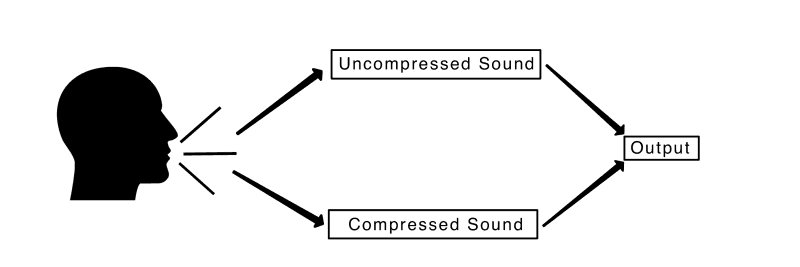
Conclusion
Thin vocals are something you want to avoid at all costs—unless your goal is to achieve that specific sound. If your vocals sound thin, it usually means the song hasn’t been mixed properly, and one of the main elements is coming across as weak.
When your main element lacks power, the whole song can be seen as weakly mixed. As a mixing engineer, you always want to deliver your best work. If you have any questions or know of other methods not mentioned in this article, please share them in the comments below—we’ll be happy to discuss them!