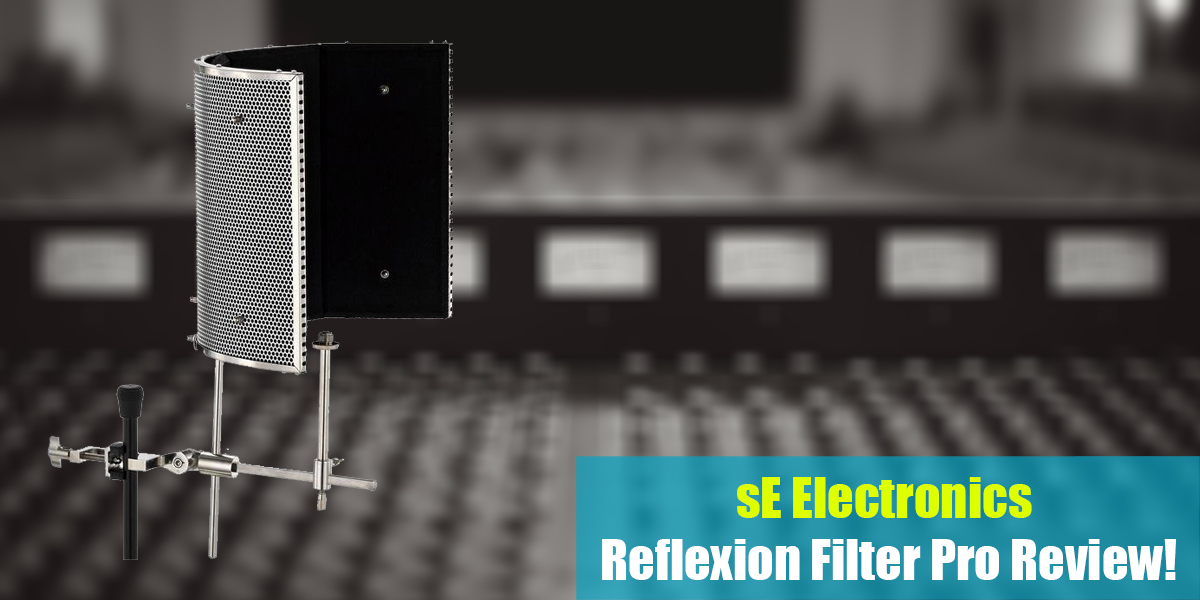Gullfoss by SoundTheory Review
Introduction
Whether you’re an experienced mixing engineer or a beginner still figuring out your next steps, having a plugin with just a few controls—but a big impact on your sound—is always a welcome addition.
That’s exactly what the Gullfoss plugin by SoundTheory offers. At its core, Gullfoss is an intelligent EQ plugin that automatically adjusts your signal, applying the optimal EQ curve for whatever audio you’re working with.
Let’s take a closer look at the five parameters you can use to guide how this plugin works.

- Gullfoss’ key controls, Recover and Tame, focus on managing the dominant and non-dominant elements in your mix. The Recover parameter emphasizes the more prominent aspects, while Tame reduces them. In general, more energy means more dominance, which you can easily confirm in practice. For example, a monophonic synth bass line can grab the spotlight, while subtle ghost notes on the snare or other nuances can stand out in a busy mix.
- For what Soundtheory calls “borderline cases”—situations where the plug-in needs to choose between Recover and Tame—the Bias control determines the balance. Setting Bias to a positive value favors recovery, while a negative value prioritizes taming.
- The Brighten knob is the simplest control: turn it up to boost higher frequencies, or turn it down to focus on lower frequencies.
- The Boost function increases the low frequencies and reduces the mids. Use it together with Brighten to shape the overall frequency balance.
- The output level meter displays the clean output gain. Additionally, horizontal input and output meters are located at the bottom of the interface, with an action meter on the left. This layout makes it easy to see all the important information at a glance.
Although this application has a simple user interface, it is quite complex behind the scenes, using a model based on human auditory perception. Thanks to this model, the EQ curve of your audio is adjusted dynamically to maximize clarity, depending on the settings you choose and the characteristics of the input signal.
Gullfoss can also address side effects related to phase issues, such as smearing caused by minimum-phase EQs and multi-microphone setups.
This plug-in features proprietary perception modeling and advanced precision equalization technology to eliminate artifacts, even when the EQ curve is changed rapidly. The EQ algorithm is designed to minimize audible ringing and overshoots, ensuring a clean and natural sound.
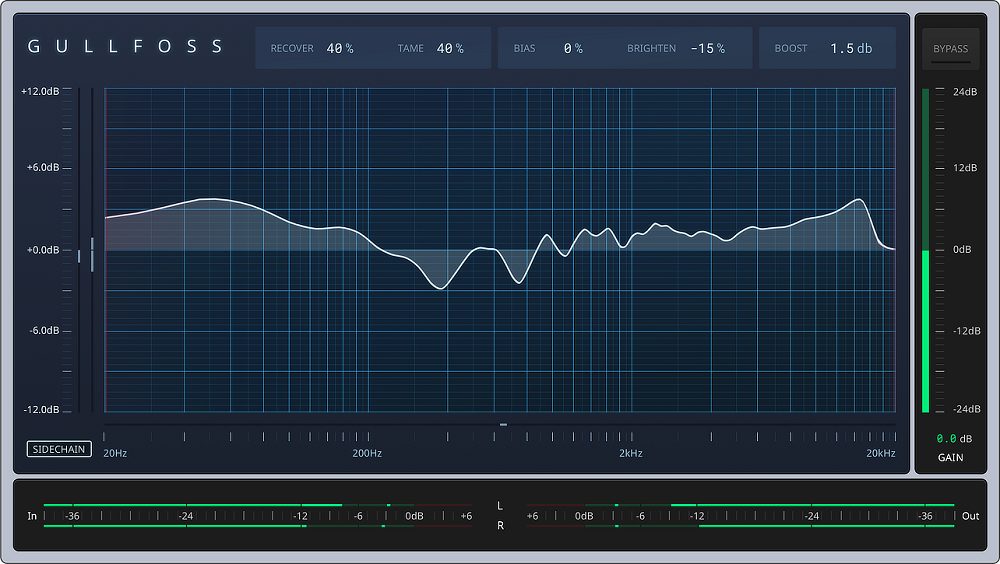
According to the manual, Gullfoss aims to achieve an optimal tonal balance. If your original recording consistently causes cuts or boosts in a certain part of the spectrum, you may need to adjust your EQ balance. You might also want to tweak the Brightness and Boost controls slightly if you notice that the high-frequency lift is a bit more than you want, even when both controls are set to neutral.
Gullfoss not only adds a natural, clear sheen to your sound, but it’s also highly effective at bringing out details in the mix. It seems to clear the space between instruments, as if pushing away a sonic fog. Percussion, in particular, sounds much better, and the overall mix comes into sharper focus at every level.
With its simple interface and limited number of controls, Gullfoss is easy to use and quick to master. Users can get comfortable with the parameters in no time. However, it can be a bit unpredictable—it may or may not work well with every piece of material.
On the bright side, the plugin is designed to improve your tracks, and getting there is straightforward thanks to its easy-to-understand layout.
When it comes to price, Gullfoss is reasonably priced, comparable to many other EQ plugins on the market. If it enhances your setup, it’s definitely a worthwhile investment.
Conclusion
Gullfoss can be a valuable tool for improving an individual track in a mix or even on the stereo bus during mixing or mastering. You might get satisfying results just by adding it and adjusting the parameters.
However, we want to remind you to use this plugin only in places where you truly believe it will enhance the sound. Don’t just use it because it worked well on another signal. Always trust your ears and make decisions based on what you actually hear, as this plugin can become quite addictive to use.
If you have any questions about this topic, please let us know in the comment section below, or visit the Sound Theory website for more in-depth answers!