Top 10 Best Studio Monitor Controllers
Introduction
When you’ve got a powerful studio setup packed with all kinds of different inputs, outputs, audio systems, amps, and studio monitors, things can quickly get confusing for whoever’s in charge of keeping it all running smoothly.
That’s where clever devices like studio monitor controllers really come into play. By letting you control all your studio monitors from one simple desktop box, you can make adjustments with just the push of a button. Convenience and practicality are the main reasons to invest in a good studio monitor controller.
If you have a small setup—maybe just headphones, a laptop, and a pair of studio monitors for mixing and producing music—a simple monitor controller can be a great choice for you.
Studio monitor controllers (also known as “studio monitor management systems” or just “volume controllers”) give you the ability to adjust the volume of your monitors independently from your computer’s soundcard. This means you can easily manage multiple sound outputs (monitors) while mixing and editing in the studio.
What you don’t want is to be stuck in a cycle of vibe-killing, time-wasting re-patching—powering down speakers, unplugging them, plugging in other speakers, turning them back on, and so on. Or even worse, having to use your DAW’s master fader just to change your monitoring volume.
To avoid all that hassle, you need something that lets you skip the tedious process of physically disconnecting and reconnecting your various sound devices. You need something with buttons, knobs, jacks, and routing options. You need a monitor controller!

When do you have to think about studio monitor controllers?
While many beginner music producers might not think about getting a monitor controller right away, you should definitely consider one if any of the following apply to you:
- You want an easier way to control your monitor’s volume instead of always relying on your computer’s fader.
- You have multiple monitors—maybe you’ve added a subwoofer or a cube-style monitor for checking your mix’s midrange—and you need a central way to control them all.
- You want to listen to more than just your DAW’s output, like a CD player or an instrument, through your monitors.
- You need to quickly switch between mixing in mono and working in 5.1 (or more) surround sound.
- You need to cue mixes during recording sessions by controlling the headphone monitors in the recording room, not just the speakers in the control room.
Just so you know, the studio monitor controllers we’ll mention below are listed in random order. We’re not ranking them from best to worst.
Listed below are our Top 10 Best Studio Monitor Controllers:
1. Mackie Big Knob Passive
The first thing you’ll notice about the Mackie Big Knob Passive is its design—it’s a sleek and attractive device. It follows the same design style as the Big Knob Studio, but on a smaller scale. The main feature here is the “big knob” on the front, which takes up a large portion of the front panel.
Along with the big knob and the sturdy black metal frame, you’ll find a source select button with two options, as well as mono, mute, and dim buttons. There’s also a monitor select button, which again offers two choices.
One thing that would have been nice is a headphone jack, but it’s understandable why it’s missing—the device can’t power headphones since it’s passive. Speaking of being passive, you’ll see there’s no power input because the Big Knob Passive doesn’t need one. Just make sure your other gear, like headphone amps and speakers, are powered—though most home studio equipment already is.
As the name suggests, the Big Knob Passive uses passive circuitry. This means that the output signal will be almost identical to the input signal. That’s a big plus for audiophiles who want completely transparent sound while monitoring.

- For up to two monitor pairs and two stereo sources
- Passive +4 dB signal path without separate power supply unit
- 2 Stereo line inputs: 6.3 mm jack balanced
- 2 Stereo monitor outputs: 6.3 mm jack balanced
| For US Customers | For EU Customers | |||
|---|---|---|---|---|
 |
Mackie Big Knob Passive |
2. Crane Song Avocet IIA Monitor Controller
The Avocet 2 is an analog monitor control device featuring discrete Class-A electronics and a newly redesigned, fourth-generation D/A converter.
The main unit is a sleek, 2RU-height rackmount box with a clear, brushed-metal front panel. It sports the signature green Crane Song light and a 1/4” TRS headphone jack. On the rear, you’ll find XLR jacks for three analog inputs, three digital inputs, and three stereo speaker outputs. There’s also a second TRS headphone output, as well as optical and RCA jacks if you prefer S/PDIF format for digital input 1. Each of the six inputs offers on-the-fly gain trim.
Control of the Avocet 2 is handled by a thoughtfully designed desktop remote. The main volume knob is comfortably sized, has a pleasing resistance, and is stepped in 1 dB increments from -32 to +12 dB. The text around the dial is marked in 2 dB increments, while LEDs encircling the knob indicate every dB step by lighting up one or two at a time.
When you adjust the volume knob, you’ll hear subtle clicks from the main unit—thanks to the use of relays—which instills confidence in the analog audio path. The audio remains secure and clear within the main unit, without any negative impact from running through a long remote cable.

- 3 Analog stereo inputs: XLR balanced
- Analog audio section in Class-A technique
- All incoming digital signals are up-sampled to jitter reduction
- 5 Digital stereo inputs: 3x XLR AES, SPDIF RCA and TOSLINK
| For EU Customers | |||
|---|---|---|---|
 |
Crane Song Avocet IIA Monitor Controller |
|
3. Dangerous Music Dbox+
The Dangerous Music D-BOX Summing Monitor Mixer and D/A Converter is a 1U rack-mountable unit designed by mastering engineers to combine the functions of a summing mixer, a monitoring system with talkback, and a dedicated digital-to-analog converter.
For summing, the rear panel features a 25-pin D-sub connector for feeding eight channels of analog inputs into the mixer. You can adjust the panning and level of each channel within your Digital Audio Workstation, then use the unit’s sum output volume control to manage the overall level of the stereo analog sum. The summed signal can then be sent through a balanced XLR stereo output back to your analog-to-digital converter and into your DAW.
For monitoring, the unit provides two stereo pairs of balanced XLR outputs for your main monitors and alternate reference speakers. An alt speaker button on the front panel lets you switch between the two outputs, while a set of input selection buttons allows you to choose from the mixer sum, a stereo pair of analog inputs, or one of two lockable AES/SPDIF digital inputs from sources such as a DAW or CD player.

- 3 Bluetooth for wireless audio streaming
- Built-in talkback microphone with push-button activation
- Talkback via Smartphone (Bluetooth) possible
- 8-Channel analog summator (channels 7+8 mono switchable)
| For US Customers | For EU Customers | |||
|---|---|---|---|---|
 |
Dangerous Music Dbox+ |
4. Presonus Micro Station BT
Traditionally, there’s been a bit of a divide between high-end wired audio and wireless audio, which often doesn’t sound quite the same. Wireless audio systems are usually more convenient than wired ones, but they often sacrifice the sound quality that most audiophiles and audio engineers look for. However, PreSonus aims to blur that line by adding Bluetooth support to your high-end wired audio setup with the PreSonus MicroStation BT.
It’s usually easy to spot a PreSonus product among the competition. In recent years, PreSonus devices have featured matte black designs with blue highlights, and the MicroStation BT follows that trend. The device is essentially a black box measuring 4.9 inches wide, 3.9 inches deep, and 2.2 inches tall. It’s a sleek look that should fit right in on any desk.
The PreSonus MicroStation BT is an excellent choice for anyone wanting to add Bluetooth functionality to their wired speaker setup, whether for a home theater or a smaller studio.
The Bluetooth performance here is outstanding, and the device’s design should look great wherever you place it. While we might rearrange some of the controls and ports, that’s a minor complaint. Overall, the PreSonus MicroStation BT is definitely worth the money.

- 1 TRS In L/R input: 6.3 mm jack, balanced
- 1 Aux input: 3.5 mm jack, balanced
- 1 Main Out L/R: 6.3 mm jack, balanced
- 1 Aux Out: 3.5 mm jack, balanced
- 1 Sub Out: 6.3 mm jack, balanced
- 1 Sub Out: RCA, unbalanced
| For US Customers | For EU Customers | |||
|---|---|---|---|---|
 |
Presonus Micro Station BT |
5. SPL 2Control Monitor Controller
A brand new feature of the SPL 2Control is the Crossfeed control for each headphone output, which comes from the high-end headphone amplifier Phonitor. Headphones often create an exaggerated stereo image, and the Crossfeed control fixes this by correcting the stereo panorama.
Based on the imaging of a speaker setup positioned at a 30-degree angle, the crossfeed can be adjusted to match the stereo imaging of speakers. Whenever speaker monitoring isn’t possible, or if you need an alternative to speakers, the 2Control allows you to mix using headphones.
The 2Control supports two input sources, two sets of stereo speakers, and two headphones. Each of the three speaker outputs (two stereo pairs and one mono speaker) is driven by its own balancing stage. Each headphone output has its own amplifier, allowing two headphones to operate completely independently.
Most D/A converters and sound cards do not offer analog monitoring level control. Instead, they reduce the bit rate, which leads to a loss of audio quality.
The benefits of an analog monitoring controller become especially clear when used with modern audio and video production tools like Pro Tools, Nuendo, Cubase, Logic, and Deck. Monitor levels and source control are handled independently of the software and with almost no loss in quality. You also won’t have to worry about overdriving or underdriving converters when changing monitor levels.

- Connection and selection of two stereo sources
- Additional mono speaker output for subwoofer
- Crossfeed control
- XLR inputs and outputs
| For US Customers | For EU Customers | |||
|---|---|---|---|---|
 |
SPL 2Control Monitor Controller |
|
6. Burl Audio B26 Orca
The B26 Orca is an all-analog, 2RU-height monitor controller designed to let you route any input to any output of your choice. On the back, you’ll find stereo XLR connectors for three mix inputs, two return inputs, two speaker outputs, and an output for driving external meters. There’s also a single XLR input for a talkback mic. In addition, a pair of RCA jacks provides a consumer-level (-10 dBV) stereo input.
Up front, the unit is essentially split into two halves. The left side, labeled “Studio,” is meant for the artist, while the right side, labeled “Control Room,” is for the engineer. Both sides feature identical source-selection switches (Mix A/B/C, 2 Track A/B, and RCA) and a pair of LEDs that change color (green, yellow, orange, red) depending on the signal level.
The control room level is set with a large knob that turns a stepped attenuator, using audiophile-grade 0.1% matched resistors. The artist’s side has separate studio volume and headphone level knobs.
Both sides also have a headphone jack (Studio Phones and CR Phones). In the center of the unit, you’ll find a button and level knob for talkback, as well as buttons for speaker selection, mono monitoring, and selecting whether the meter output reflects the studio or control room.

- 3 Stereo mix inputs: XLR
- 2 Stereo tape returns: XLR
- Stereo Input: RCA
- 2 Stereo outputs: XLR
- 2 Stereo headphone outputs: 6.3 mm Jack
| For EU Customers | |||
|---|---|---|---|
 |
Burl Audio B26 Orca |
7. Presonus Monitor Station V2
PreSonus is a major player in the world of audio technology—and for good reason. The company offers a range of well-built audio devices designed for both home and professional studios, and some of these devices fit perfectly in either environment. One great example is the PreSonus Monitor Station V2.
As the name suggests, this device is the follow-up to the original PreSonus Monitor Station. It features a new color scheme and a host of impressive new features. But is it worth the $299 price tag? We put it to the test to find out.
On the back of the device, you’ll find a variety of inputs and outputs that are easy to access. There are two stereo inputs, three stereo speaker outputs, and two stereo line outputs, all using TRS ports. You’ll also see an auxiliary input available through RCA connections or a 3.5mm port.
The PreSonus Monitor Station V2 is designed with user-friendliness in mind. People with different levels of experience can quickly get the hang of the device, and those already familiar with monitor controllers will find it even easier to use.
The build quality is also impressive. The casing is made of steel and measures 2.5″ x 8.5″ x 9″ (63.5 mm x 216 mm x 228.6 mm). It weighs in at 6 lbs, or 2.72 kg.
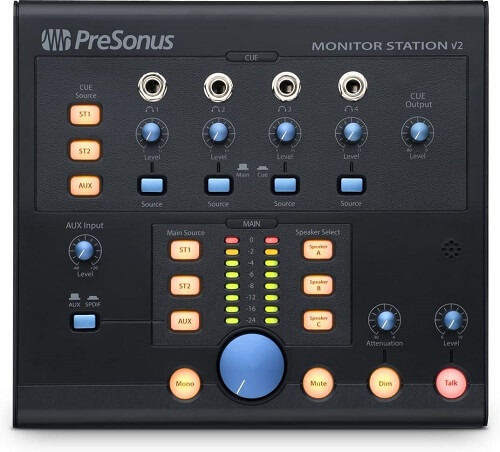
- Calibratable 2 x 8-segment LED level meter
- 4 Separate headphone controls
- Source (Main or cue) per headphone output selectable
- 3 Speaker outputs (stereo)
- 2 Stereo line outputs (Main and Cue)
| For US Customers | For EU Customers | |||
|---|---|---|---|---|
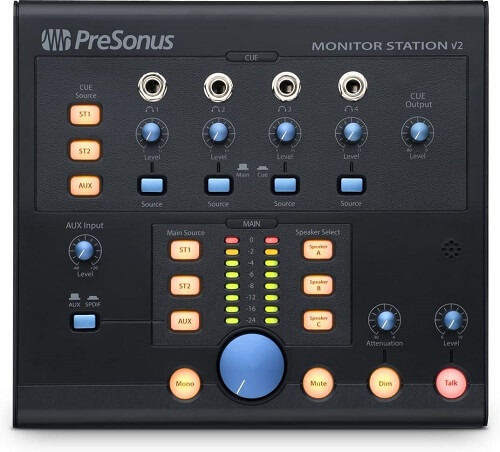 |
Presonus Monitor Station V2 |
8. Heritage Audio RAM System 2000
The RAM System 2000 offers generous I/O options, featuring three pairs of +4dBu balanced analog inputs and three stereo outputs, along with a dedicated pre-fader MIX OUT, dedicated stereo CUE I/O, an S/PDIF coax input, and a professional-quality Bluetooth input for easy integration of mobile devices.
The 2000 is equipped with two audiophile-grade, diamond-buffer-based headphone amplifiers that can drive any headphones without noise or coloration. For easy recall of frequently used settings, two user-assignable preset ranges are provided.
For communication with your team, there is a built-in Talkback with console-style control. Heritage Audio has also equipped the RAM System 2000 with a dedicated Subwoofer output, allowing you to easily share your subwoofer between different speaker pairs.
The RAM System 2000’s Bluetooth device automatically recognizes your device’s best codec option and uses it for streaming. Since Apple’s iTunes Store and YouTube use AAC as their native format, streaming from an iPhone or iPad results in lossless transmission—significantly better than an analog wired connection.
Most Android devices now use the excellent Qualcomm® aptX™ Audio Codec, which is virtually lossless and has become the standard for wireless, high-quality headsets and soundbars.

- CUE input and output 6.3 mm jack (L / R)
- S / PDIF input with 24 bit / 96 kHz Burr Brown DAC
- 3x stereo line output 6.3 mm jack (L / R)
- Independent stereo mix output 6.3 mm jack
| For EU Customers | |||
|---|---|---|---|
 |
Heritage Audio RAM System 2000 |
9. Behringer CONTROL2USB
The Behringer Xenyx Control2USB Control & Communication Center is a high-end studio management and communication unit featuring VCA management and a USB audio interface. It lets you place master volume, talkback, source selection, and monitor control right at your fingertips, making it ideal for recording or mixing in a studio environment.
It features a large control knob, allowing you to make precise adjustments to the volume. The Control2USB enables you to set levels quickly and accurately, which can be essential to achieving the perfect sound, especially when mastering an important project. It also uses a high-end Voltage Controlled Amplifier (VCA) for even more precise level adjustments.
Additionally, the built-in USB audio interface allows you to connect directly to your computer and its digital library, with no extra hardware or drivers needed. The Control2USB also lets you switch between three pairs of studio monitors. You can add or remove a subwoofer, listen through small monitors, or use any other combination with the press of a button.

- Large, illuminated volume knob
- Integrated USB audio interface
- 4 stereo inputs with independent level
- Additional monitor mix input for DAW
| For US Customers | For EU Customers | |||
|---|---|---|---|---|
 |
Behringer CONTROL2USB |
10. Mackie Big Knob Studio+
The primary function of the unit is to route inputs to monitors. You can connect three pairs of stereo analog inputs and send them to several different monitor pairs. Each of these inputs and outputs comes with its own dedicated trim control, so you can easily match their levels.
One major new feature in the latest version is the built-in USB audio interface, which supports sampling rates up to 24-bit/192 kHz—no need for an external DA converter anymore. In addition, a pair of Mackie’s Onyx preamps have replaced the original phono preamp, and these can be routed back to your DAW for recording. Another handy addition is the front-mounted 1/8-inch input jack, perfect for quickly referencing mixes from a client’s smartphone.
When the original Big Knob was released, mixdown decks were a major part of studio workflows, so there were three different analog output pairs dedicated to printing mixes. This has been streamlined in the new version to a single pair, plus the built-in USB interface.
It seems that the Big Knob Studio and Studio+ still lead their price range. The main competition comes from the PreSonus Monitor Station V2 and the Behringer Control2USB, which, if you look at the back panel, closely copies the original Big Knob. The new Big Knobs have gone beyond the original design.

- 2 Microphone/Line XLR/jack 6.3 mm combo inputs
- 4 Line inputs: 6.3 mm jack balanced
- 6 Monitor Outputs: 6.3 mm jack balanced
- 2 Stereo headphone outputs: 6.3 mm jack
- 1 Stereo line input: 3.5 mm mini jack
- 2-Track connection: 6.3 mm jack (L/R)
| For US Customers | For EU Customers | |||
|---|---|---|---|---|
 |
Mackie Big Knob Studio+ |
Conclusion
All ten of these picks could serve you well in the studio, especially if you use multiple monitoring systems. Some models offer extra features for added control and functionality, so you can choose the controller that best suits your needs.
Monitor controllers have become essential in every recording, mixing, and mastering studio. Don’t overlook their importance—consider adding one to your setup. We’ve included both budget-friendly and higher-end options, so there’s something here for everyone!






