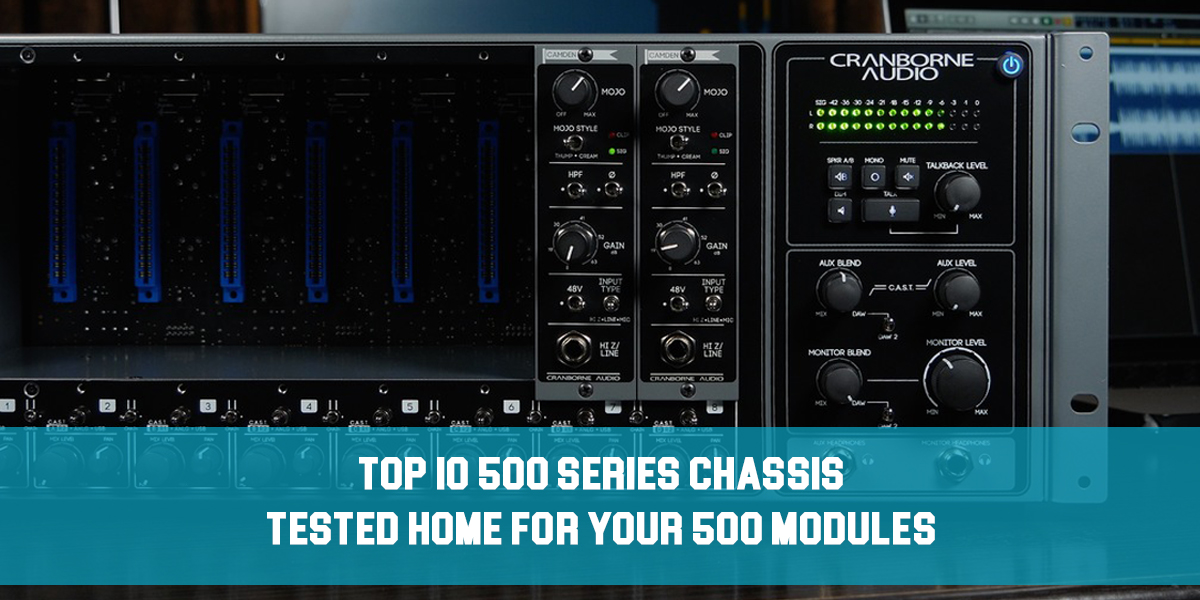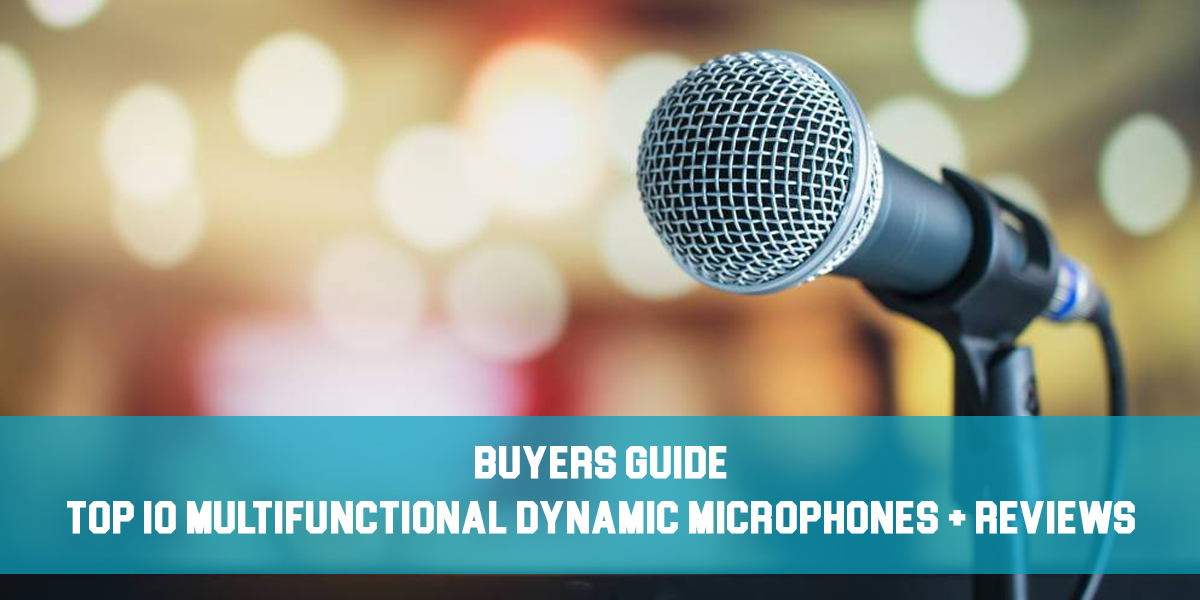Best 10 Studio Monitor Accessories!
Introduction
You’ve already got a desk, some studio foam for sound insulation, and maybe even some comfy bean bags for visitors. So why do you need a monitor mount—and what makes for great studio monitor gear?
Opposing surfaces can actually enhance a monitor’s bass response, thanks to an effect called loading. Keep in mind, a monitor mount isn’t just about getting your speakers in the right spot; it’s also designed to sonically isolate or decouple them, helping to keep your sound as clear and accurate as possible. You might also want to check out equalizer pedals to keep everything balanced while you play.
A common mistake is leaving studio monitors flat on your desk without angling them toward your ears. This can cause unwanted room reflections, weaken the sweet spot, and diminish the “phantom center” effect that comes from proper monitor placement.
Getting your speakers positioned just right is key for a great stereo image, balanced frequency response, and a bigger “sweet spot,” so you’re not stuck sitting in one spot for hours. When you combine these elements, you’ll be able to mix not only better, but also faster.
What are the advantages of using studio monitor stands?
Using monitor speaker stands can instantly improve your recording setup. Unlike regular hi-fi speakers, which are built to fill a room with sound, studio monitors are made specifically for reference listening.
They’re designed to give you a critical listening tool, helping producers balance and mix their tracks accurately. If you can make your music sound good on studio monitors, you can be confident it will sound great on any other speaker.
Just so you know, we’ll be listing these studio monitor accessories in no particular order. They’ll be randomized because we don’t want to rank them from best to worst.
Listed below are our Top 10 Studio Monitor Accessories:
1. IsoAcoustics ISO-200
The ISO-200 stands are designed to make the sound and soundstage feel extra open, allowing your recordings to shine at their highest potential. While they won’t turn a poorly recorded ’80s rock album into a masterpiece, if there’s room ambience in the recording, these stands will really make it come alive.
IsoAcoustics has also developed a smart system for adjusting the tilt of your speakers—a feature that’s crucial for anyone using professional monitors. These monitors are meant to be used in the near field and aimed directly at your ears.
The new ISOs’ lower profile is an important improvement for many users. It adds extra flexibility, whether you want to place your speakers on a desktop or a meter bridge.
IsoAcoustics stands take a different approach from others. They don’t depend on mass or sharp spikes for stability. The stands are sturdy enough to support even heavy 35-pound Barefoot speakers, yet light enough that you could carry enough stands for a whole home theater in one hand.

- Isolates studio monitors from the supporting surface
- Supporting surface: 200 x 255 mm
- Maximum load bearing capacity: up to 27 kg
- Price is for a pair
| For US Customers | For EU Customers | |||
|---|---|---|---|---|
IsoAcoustics ISO-200 |
2. Millenium Desktop Monitor Stand DM4
Desktop Monitor Speaker Stands are the perfect addition to raise any type of studio monitor to ear height for better sound quality. With non-slip rubber feet attached to a sturdy base, even heavier monitors stay securely in place on the rubber-covered main plate. The height-adjustable pole with a safety rod makes these stands ideal for both small and large monitors.
Don’t be fooled by the idea that Millennium stands aren’t sturdy or reliable. These stands are very solid, and there’s little negative to say about them. However, if you set the height locking mechanism carelessly, the stand could drop down by one notch at some point—but that’s really your own responsibility. Other than that, everything works just as you’d expect from a quality monitor stand.

- Tilt angle 10 degrees
- Variable table mounting (max. 55mm)
- Height adjustable in 4 steps from 235mm to 280mm
- Maximum load: 15kg; weight: 1,45kg
| For EU Customers | |||
|---|---|---|---|
Millenium Desktop Monitor Stand DM4 |
|
3. Auralex Acoustics ProPAD Monitor Isolators
If you’re not familiar with them, ProPADs are an upgraded version of the stylish MoPADs—vibration-dampening pads that sit between your speakers and the furniture they rest on.
ProPADs prevent unwanted vibrations from passing between your speakers and your furniture, which can affect the overall sound quality. ProPADs are made for smaller, near-field reference monitors with up to 8-inch woofers, while ProPAD XLs are designed for larger speakers, such as those with dual woofer setups.
Each ProPAD features three layers of vibration-dampening material: Auralex Platfoam (also used in MoPADs), 3/4” MDF wrapped in Melamine, and a thick ISO-Plate made from 100% recycled rubber. These three layers work together to isolate your monitors from their surroundings, resulting in a more accurate monitoring environment.
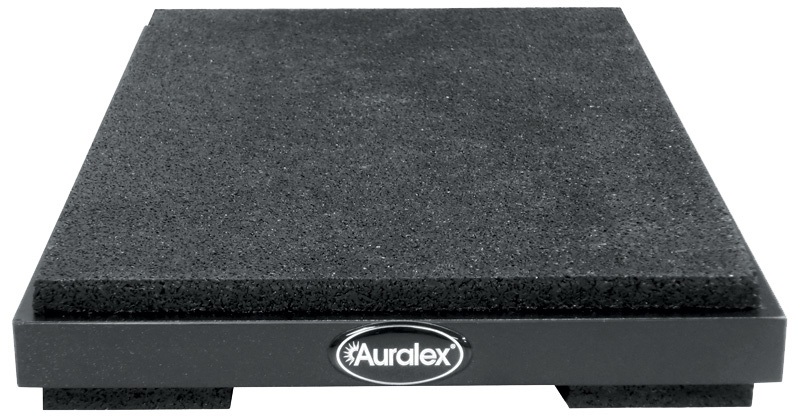
- Anti-slip ISO-Plate top panel
- Tilt angle adjustable for optimising listening axis
- Dimensions per pad (W x D x H): 20.3 x 33 x 5.4 cm
- Maximum load: 60 kg
- Set comprises 2 pads
| For US Customers | For EU Customers | |||
|---|---|---|---|---|
Auralex Acoustics ProPAD Monitor Isolators |
4. Gravity SP 3202 Studiomonitor Stand
Keep your speaker steady and secure on the floor with the SP 3202 Studio Monitor Speaker Stand from Gravity Stands. This stand features a sturdy, triangular base made from forged iron and a 25×25 cm metal tray topped with isolating foam rests.
Included with the stand is a set of spikes. The stand also has large, built-in rubber feet that provide solid contact with the ground. Its robust construction adds some extra weight, which is always a welcome feature when it comes to any type of stand.
The height of the stand can be easily adjusted from 900mm to 1500mm, allowing you to find the perfect position for your speakers. The top panel is covered with isolating foam to decouple the monitor and prevent unwanted movement.

- Pipe diameter: 42/35 mm
- Height adjustable from 900 – 1500 mm
- Dimensions shelf: 250 x 250 mm
- Weight: 6.5 kg
| For EU Customers | |||
|---|---|---|---|
Gravity SP 3202 Studiomonitor Stand |
|
5. IsoAcoustics ISO-Puck mini Set
The ISO-PUCK Mini isolation feet come in a pack of eight. Each Mini model can support up to six kilos, so using four of them is ideal for most bookshelf monitors.
Each ISO-PUCK Mini is made from several components. On top (the upper flange) is a rubber suction cup, while the bottom features a rubber footpad for protection. Inside the center is a plastic cylinder that houses specially tuned isolators. You can actually squeeze the units—they spring back like tiny shock absorbers.
To use them, simply place one ISO-PUCK Mini under each corner of your speaker. They replace the small rubber pads that likely came with your speakers, isolating the speaker from the surface it sits on. What happens next?
This unique patented design offers a high level of isolation while resisting side-to-side movement and vibrations. The result is improved sound clarity and focus.

- Footprint per puck (diameter x height): 44 x 24 mm
- Maximum load capacity: 2.75 kg per puck
| For US Customers | For EU Customers | |||
|---|---|---|---|---|
IsoAcoustics ISO-Puck mini Set |
6. Millenium Multi Monitormount MM1
They’re holding up safely and securely. Mounting them is pretty simple, and they’re sized to fit almost all common monitors. They can even accommodate slightly larger speakers. Just make sure you have a good hammer drill and sturdy screws. You can easily mount them onto a concrete wall.
There’s not much else to say about this wall mount, but we can assure you that if you screw them in properly, you won’t have any stability issues. The arms also have 5 adjustable increments, so you can set them exactly how you need for your monitor placement.
It’s a universal stand, so you’ll have no problem mounting any type of monitor to them. That’s something many manufacturers overlook, since they often make stands just for their own monitors. But that’s not the case with these mounts.

- Dimensions of base plate (W × H): 150 x 200 mm
- Clamping depth adjustable from 116 – 260 mm
- Height of upstand in front: 2 cm
- Maximum weight: 15 kg
- Weight 3.7 kg
| For EU Customers | |||
|---|---|---|---|
Millenium Multi Monitormount MM1 |
|
7. TritonAudio NeoLev
NeoLev is a magnetic levitation damper designed to eliminate direct coupling and reduce related distortion. It works exceptionally well under nearfield displays or hi-fi monitors, though the benefits are clearly audible with any system you place them under.
Bass becomes tighter and the lower midrange is better separated from the low frequencies, opening up the entire sound spectrum. The stereo image is enhanced. NeoLev eliminates acoustic feedback and mechanical distortion, unlocking the full potential of your equipment. By canceling contact-induced resonance, it effectively prevents perpendicular forces from being transferred to your system.
Each NeoLev uses two repelling neodymium magnets and can lift up to 8 kg. They are adjustable to ensure perfect leveling.

- Adjustable for perfect alignment
- Raises up to 8 kg
- Width: 48 mm
- Height: 22-30 mm
| For EU Customers | |||
|---|---|---|---|
TritonAudio NeoLev |
|
8. t.akustik ISO-Pad 6
We don’t really have any major complaints about the quality, aside from the fact that they’re fairly soft, and the speakers tend to leave an imprint on the pads over time.
That said, they work well for smaller studio monitors. The main difference we notice is that using the pads under the speakers keeps low frequencies from resonating through the desk, which is great if you don’t have space for monitor stands.
The pads have a nice color and can blend into any studio setup. They’re subtle and don’t distract from the monitors they’re meant to support. However, if you aren’t concerned with your studio’s color scheme, this detail probably won’t matter to you.

- Measurements (W x H x D): 210 x 40 x 300 mm
- Colour: Anthracite
- Package quantity: 1 Pair
| For EU Customers | |||
|---|---|---|---|
t.akustik ISO-Pad 6 |
|
9. Millenium Desktop Monitor Stand DM2
This isn’t very expensive and is, without a doubt, one of the best-looking desktop monitor stands you can find anywhere online. Surprisingly, there are only a few options out there—and most of them are either ugly or ridiculously overpriced for just a stand.
It’s sturdy and stable enough, though we still wouldn’t recommend trying to rock it—there are limits. The metal construction is nice, the padding on each surface is decent, and neither the monitors nor the stand slides around at all. It’s also fairly simple to put together.
Overall, it’s a good, dependable product unless you want something that can survive an earthquake or a wild party. In that case, you should probably look for something that bolts to the wall or floor.

- Maximum load capacity: 10 kg
- Weight: 1.7 kg
- Colour: Black
- Price per piece
| For EU Customers | |||
|---|---|---|---|
Millenium Desktop Monitor Stand DM2 |
|
10. Gravity SP 3102
The sound and feel of your mix are heavily influenced by having your monitors set up in the right spot. In a home studio, however, where space is limited, it’s not always possible to position your studio monitors right next to your desk using proper stands. The Gravity SP 3102 solves this problem. This versatile, powder-coated metal stand clamps onto almost any desk.
The sturdy base measures just 25 cm at its edge. You can flexibly place monitor speakers weighing up to 25 kg at your desired height, and the EVA padding and tilt safety features let you angle them vertically by up to 15 degrees and rotate them 360 degrees horizontally. This means you can always find the perfect position for your studio monitors.

- With anti-tilt protection for the speaker
- Support surface. 240 x 250 mm
- Base edge length: 250 mm
- Maximum load-bearing capacity: 25 kg
- Weight: 4.1 kg
| For EU Customers | |||
|---|---|---|---|
Gravity SP 3102 |
Conclusion
With this final stand, we are wrapping up our discussion on studio monitor accessories. To be honest, there isn’t much more to say about them. Their purpose is simple and straightforward. The only extra tip we can offer is to check the instructions if you need to assemble any of the more complex models.
Other than that, you shouldn’t have any issues with these accessories—they’re practical and will help you right away. If you think there are any accessories we’ve missed and should mention, please let us know in the comments, and we’ll do our best to cover them as well. Thanks again!