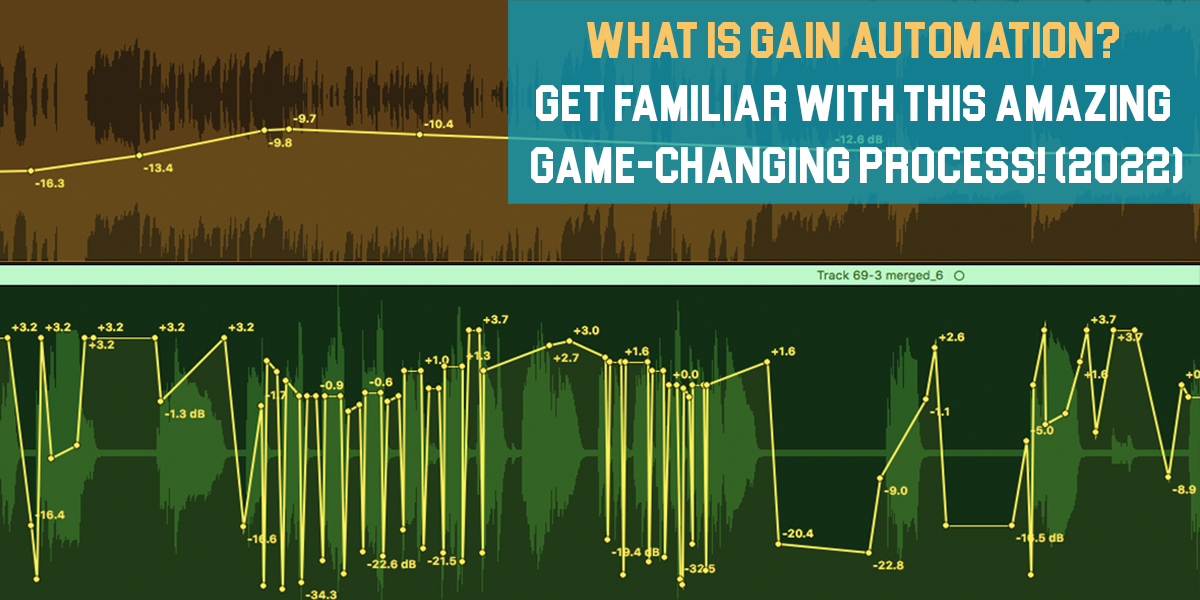What is Haas Effect?
Introduction
Today, instead of our usual tips and techniques, let’s explore a fascinating psychoacoustic phenomenon that shapes how our brains perceive sound.
Discovered by Dr. Helmut Haas, this effect occurs when a sound reaches our ears just a few milliseconds after the direct sound, creating a unique perceptual experience. Additionally, if another reflection arrives between 5 and 35 milliseconds later—and is up to 10dB louder than the original sound—our brains still won’t recognize it as a separate sound or echo.
What is Haas Effect?
The Haas effect describes this phenomenon: if a person hears two sounds with a delay of less than 40 milliseconds (which is below the human echo threshold), they perceive them as a single sound. This is closely related to how we, as listeners, determine the spatial location of a sound source. Simply put, it affects where we think the sound is coming from.
Because two sounds with a very short delay are heard as one, our sense of direction is set by the first and loudest sound we hear. This is completely independent of where the second sound is coming from. In other words, we locate the source of a sound based on what reaches our ears first.
Everything that follows adds a sense of depth and spaciousness, but we don’t hear it as a separate sound. So, by using a delay of about 35 milliseconds, you can make a flat mono track sound wider and more dimensional, all without using reverb or a special stereo imaging plugin. The Haas effect lets you create a broader stereo image.
This effect is great for making a mix sound wider and deeper, whether you’re mixing for a theater stage, a bar, or any place where the audience is sitting still. Interestingly, the Haas effect works both ways: longer delays between sounds create clear repetitions and a stronger sense of direction.
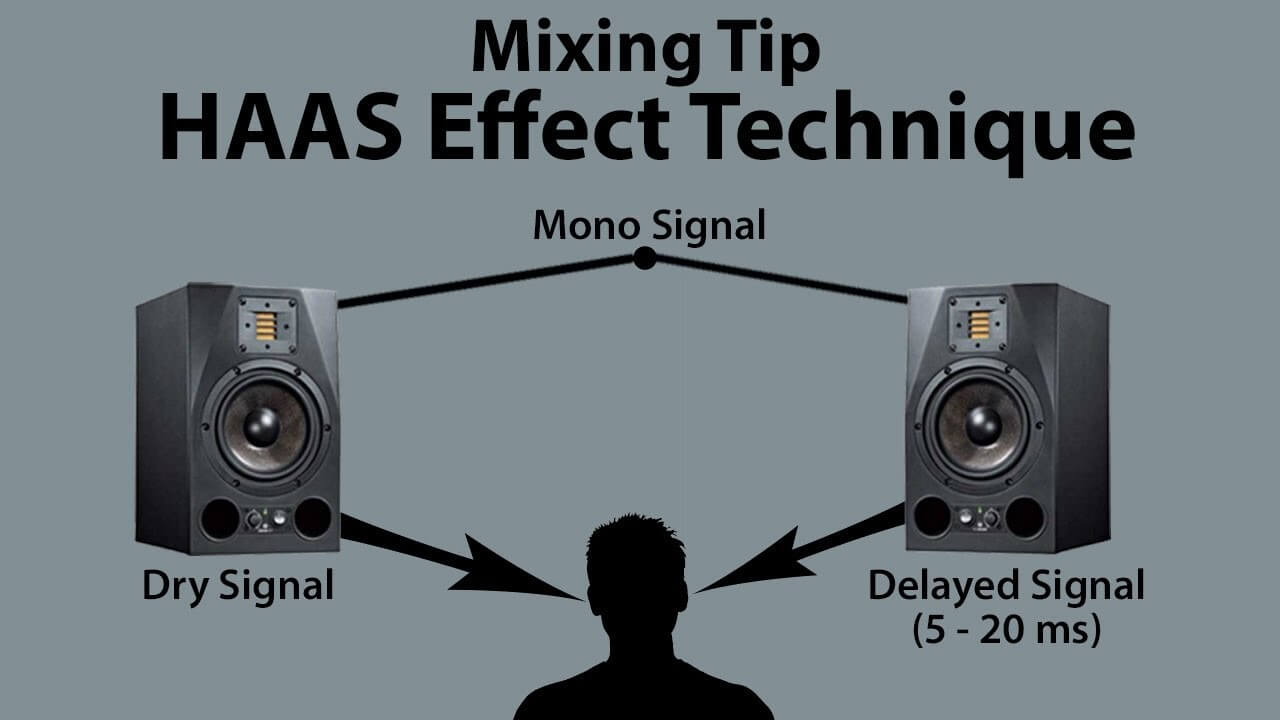
Creating the Haas Effect
To create the Haas Effect while mixing music, follow the steps below:
- Duplicate a mono channel to a new track.
- Hard pan one of the tracks to the left and the other to the right.
- Delay one of the channels by 10-50ms.
- Listen to the width and character. Adjust the delay as needed.
Delays shorter than 10ms will create a phasing effect, which may sound strange on long, sustained sounds but can work well on short, percussive sounds.
Using Haas Effect in Mixing
There are many ways to use the Haas effect in your mixes to achieve unique results. The Haas effect can help you eliminate directional masking, enhance your overall stereo image, and add thickness to your mix’s transients by using early reflections in your reverb plugin.
The Haas effect works best with the following types of sounds:
- Guitar sounds
- Synth sounds—regardless of the synth style
- Pads—using a longer delay of around 40-50ms creates more space
- Snares, claps, and percussions
In-Depth Audio Mixing with the Haas Effect
To take advantage of the Haas effect while mixing, you’ve probably noticed that very short, delayed sounds can create a sense of spaciousness, while longer delays result in distinct repeats and a stronger sense of directionality.
Typically, in an audio mix, directionality comes from panning sound sources by adjusting how much of the sound goes to each channel—usually the main left and right channels in a stereo mix. However, by using delays, you control the timing of each channel instead. As humans, we rely on both volume and timing to perceive sound, so using the Haas effect can lead to some interesting results.
To create a wider stereo image and add more depth to your mix, one common method is to duplicate a mono track and pan each copy hard left and hard right. Then, by adding a short delay to one of the tracks, the two mono tracks played together will sound wider than they actually are.
The best delay time really depends on the specific content of the track, so you’ll need to experiment a bit to get the best results. In other words, have fun and search for that sweet spot to enhance your mix.
As a general guideline, a delay of around 5 ms on one track will increase directionality and create an ‘out-of-phase’ type of sound. For example, delaying the left-panned channel by 5 ms will make the sound seem more prominent in the right-panned channel.
When the delay goes past 10 ms, the two mono tracks will sound wider overall, rather than just more intense in one channel. In all cases, the key rule is to keep the delay time below our ears’ echo threshold (about 35 to 40 ms), so you don’t start to hear obvious repeats or echoes.
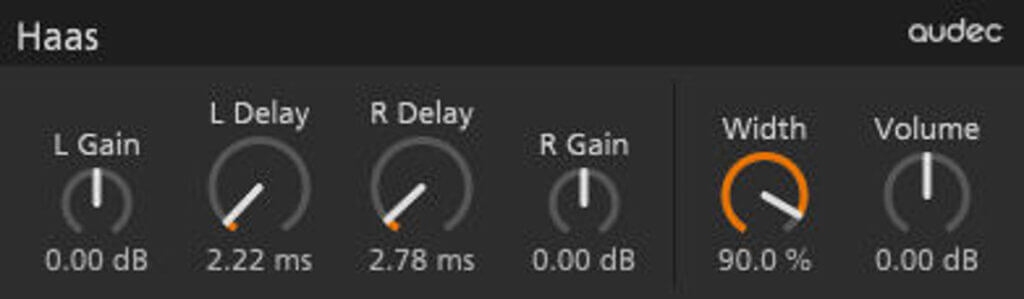
Side effects of the Haas Effect
As you learn about the Haas effect (and stereo mixing in general), you’ll quickly come across two important concepts: phase cancellation and mono compatibility. It’s important to pay close attention to both, so let’s briefly discuss what they are and how they relate to the Haas effect.
Phase cancellation happens when you combine two or more sounds whose waveforms are inverted, which causes a drop in volume. When two waveforms are perfectly in phase, their amplitudes simply add together, making the sound louder.
But as the waveforms get out of phase, the “highs” of the first waveform can be canceled out by the “lows” of the second. This reduces the overall volume and can create unwanted artifacts in your mix.
Mono compatibility, on the other hand, is about making sure your track still sounds good when played in mono. Why does this matter? As artists and audio engineers, we like to think that everyone listens to our music on high-quality headphones or sound systems. But you’d be surprised how many people still play music from their phones or small Bluetooth speakers.
That’s why mono compatibility should be a priority when finishing your songs. You need to make sure your music still sounds good when the stereo information is collapsed to mono, meaning the left and right channels become identical.
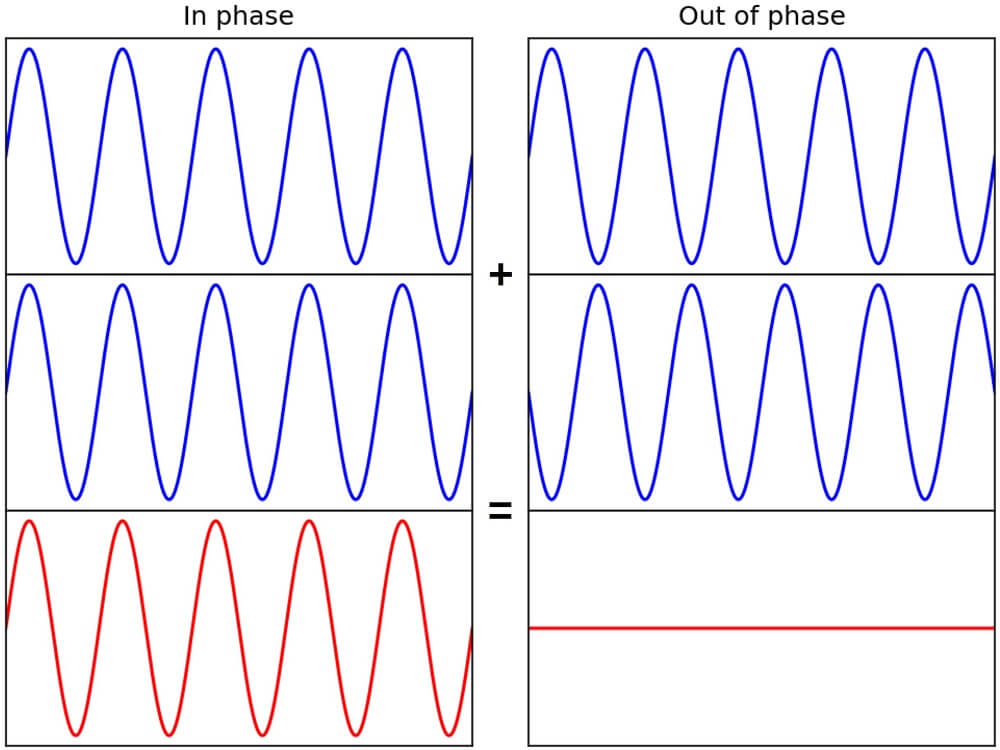
Conclusion
Getting familiar with the Precedence and Haas psychoacoustic effects opens up exciting possibilities for new mixing techniques. Next time you’re in the studio working on a fresh track, you’ll be sure to pay closer attention and use the Haas effect to shape tones and melodies in different directions, add new dimensions, or create deeper and more intense soundscapes.
If you have any questions about the topics we covered in this article, feel free to leave a comment below. We’re always happy to help and provide answers. Until next time!