Arturia MiniFuse 2 USB-C Audio Interface

- 24 Bit / 192 kHz
- +48 V phantom power switchable
- VU meter
Arturia MiniFuse 2 Review
If you’re looking for a practical and easy-to-use USB audio interface for professional audio recording, the Arturia MiniFuse 2 White is a great choice.
Like its smaller sibling, the MiniFuse 1 Black, this interface is all about a compact form factor and user-friendly design, making it a portable and high-quality option. Whether you want to record vocals or instruments, the two combo jacks (XLR and 6.3mm) with 48V phantom power for condenser microphones let you capture both mono and stereo signals with exceptional clarity.
The two Hi-Z inputs are ideal for high-impedance guitars, so you can use virtual amps in your software without any hassle. On the back, you’ll also find MIDI in/out connections and a USB-A hub connector for hooking up additional USB devices.
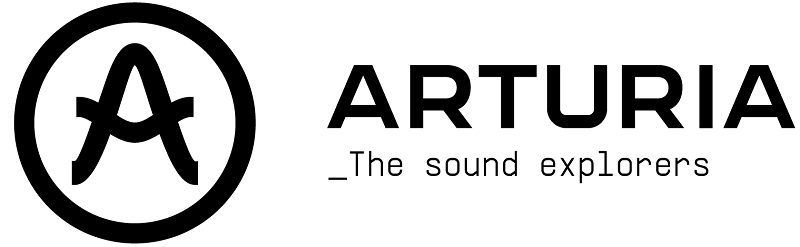
Arturia MiniFuse 2 Key Features
Compact and lightweight for easy transport, the Arturia MiniFuse 2—shown here in a stylish white finish—is an audio/MIDI interface that delivers outstanding, industry-grade sound right from the start.
With its 2-in/2-out design, you can record and connect two instruments or microphones simultaneously, making it perfect for tracking singer/songwriter sessions, podcasts, and much more. The interface boasts a 24-bit depth and a 192 kHz sample rate, more than enough to satisfy even the most discerning audio engineers. To top it off, the MiniFuse 2 offers a dynamic range of 110 dB and input noise as low as -129 dB.
Ideal for musicians and producers on the go, this Arturia interface features fast USB-C connectivity, so you can create wherever you are.
The MiniFuse 2 sounds excellent, delivering clear main outputs and plenty of volume from the headphones. The instrument input is impressive, and it’s great to see two identical mic/line/instrument inputs at this price point. What really stands out is the overall performance, with backlit buttons and illuminated controls that let you see exactly what’s happening at a glance.
Hardware monitoring affects both the headphones and main output, with inputs 1 and 2 panned left and right by default. Thankfully, there’s a dedicated backlit button to sum the inputs to mono, and the headphone and monitoring knobs feature built-in blue LEDs.
Uncommon in this price range, the MiniFuse 2 includes true 5-pin MIDI input and output. It also adds a USB 2 hub for connecting accessories when your computer’s ports are occupied. The USB-C connector ensures a high-quality connection and is fully compatible with any USB 2 or USB 3 computer system.
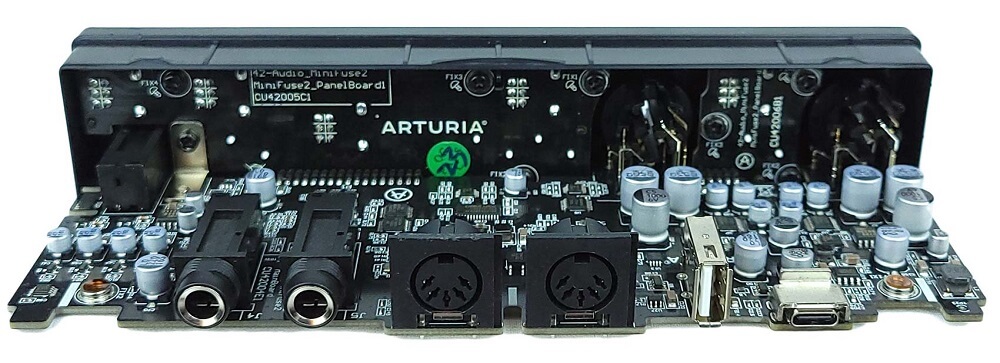
Arturia MiniFuse 2 Software Bonuses
But that’s not all! Arturia wants to give you a truly distinctive experience, so the MiniFuse 2 comes with an impressive software bundle. This starts with downloading the Control Centre installer, which also guides you through accessing your included software.
The bundle features the Intro version of Arturia’s fantastic Analog Lab, four classic Arturia effects (Rev Plate-140 reverb, Pre 1973 vintage preamp, Delay Tape-201 echo, and Chorus Jun-6 analog chorus), Native Instruments Guitar Rig LE, and Ableton Live Lite. You’ll also get two three-month trial subscriptions: Splice Creator Plan and Auto-Tune Unlimited.
The MiniFuse Control Centre is used for firmware updates and can also switch instrument inputs or activate phantom power. However, since there are already dedicated backlit switches for these functions on the front panel, this feature might feel a bit redundant.
Where the Control Centre really shines is with its input meters. While the front panel gain knobs have clever built-in blue and red level LEDs, you’ll get a much clearer view of your input levels from the Control Centre panel.
- Monitor level control
- Headphone level control
- Switchable direct monitoring with mix control
- 2 Line outputs: 6.3 mm jack, balanced
- Stereo headphone output: 6.3 mm jack
- Integrated USB-A hub (USB-MIDI, max. 250 mA)
- MIDI in / out
- USB bus-powered
Why You Need the Arturia MiniFuse 2
Arturia has done it again with the MiniFuse interfaces. They’re priced affordably, sound great for the money, and keep things simple and straightforward when it comes to features.
Of the two launch products, we recommend the MiniFuse 2. If you can stretch your budget a little, its extra versatility—with dual inputs and MIDI connectivity—makes it a better long-term option. This allows you to connect more devices as your production needs grow and your studio setup evolves.
Conclusion
For the price range these audio interfaces fall into, you can’t expect to have the best or most advanced audio tool out there. However, if you’re a beginner on a budget, this is the perfect interface to start your journey. While there are other options available, most interfaces in this price range offer very similar features—and Arturia is definitely a strong contender!
If you have any questions about the unit we’ve shared here, feel free to leave a comment below or reach out to Arturia’s customer care page!






